Members of the Commons can send messages back and forth via the Messages Tab. The Messages Tab can be accessed by hovering over your profile photo in the upper right hand corner and clicking on “Messages.” By default, you are taken to your Inbox. To create a new message click on Compose:
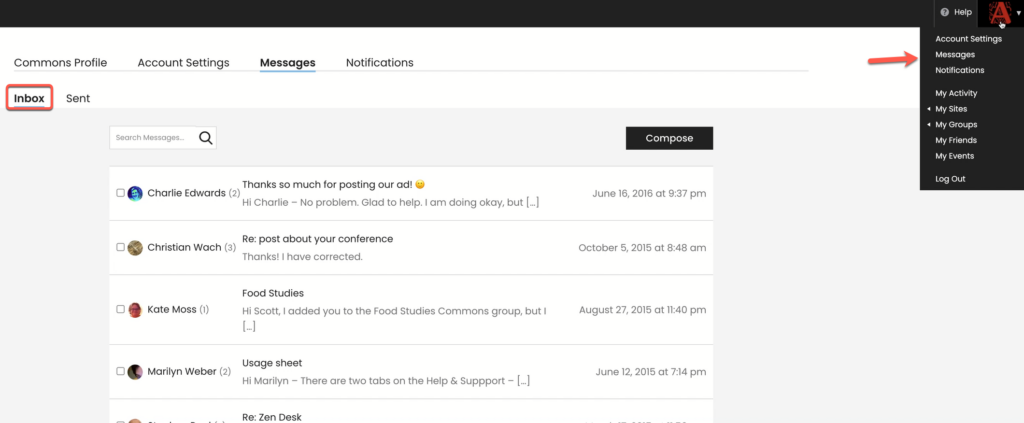
You can also view the messages you have sent by going to the “Sent” sub tab.
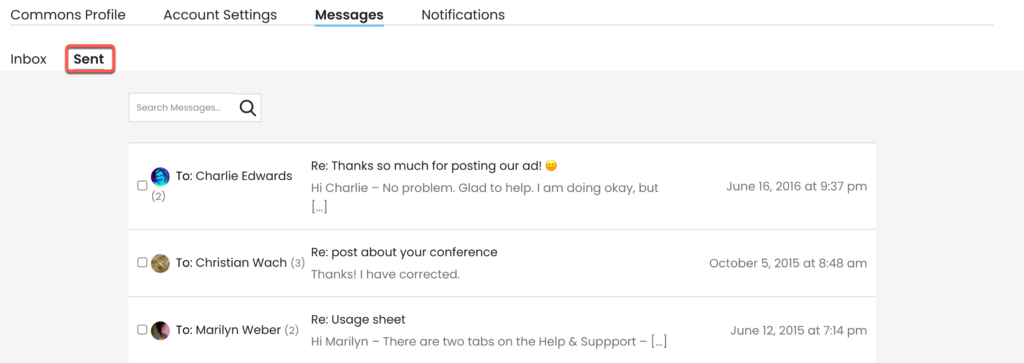
Posted in: Accounts & Profiles
Posted in: Accounts & Profiles


