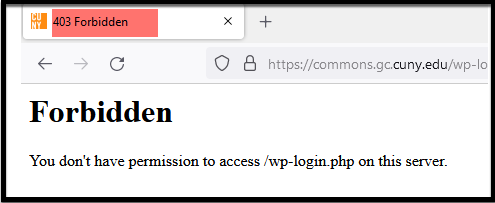 Occasionally members report that they cannot access the Commons, either after registration. The Dev team has researched this issue, and it’s likely caused by an Ad Blocker extension that the member activated on a browser.
Occasionally members report that they cannot access the Commons, either after registration. The Dev team has researched this issue, and it’s likely caused by an Ad Blocker extension that the member activated on a browser.
The most likely culprits are Adblock Plus or uBlock Origin browser extensions. Each of these extensions use the following filter lists:
EasyList
“EasyList is the primary filter list that removes most adverts from international webpages, including unwanted frames, images and objects. It is the most popular list used by many ad blockers and forms the basis of over a dozen combination and supplementary filter lists.”
Fanboy’s Annoyance List
“Fanboy’s Annoyance List blocks Social Media content, in-page pop-ups and other annoyances; thereby substantially decreasing web page loading times and uncluttering them. EasyList Cookie List and Fanboy’s Social Blocking List are already included, there is no need to subscribe to them if you already have Fanboy’s Annoyance List.”
Why Is This Happening?
This doesn’t happen often, but we’ve had a number of members experiencing this problem.
Add Blocking is essential to anyone using the Web – We surely don’t want you to turn it off to use the Commons.
So back to the cause. The Commons uses the “Cookies for Comments” plugin to filter out spam. If the anti-spam cookie is not found or if a comment is created inhumanly fast (i.e. by a “bot”) the Commons will throw a 403 error.
The Commons Does Not Use Ads And Never Will
This is not why a member might encounter this issue.
The following solutions are to remove false positives that might be blocking access, especially right after Commons activation.
What To Do To Fix
Adblock Plus
In AdblockPlus, go to the Settings >> Advanced and disable the “Fanboy’s Annoyance List”. If this does not fix the issue, disable “Easylist” as well.
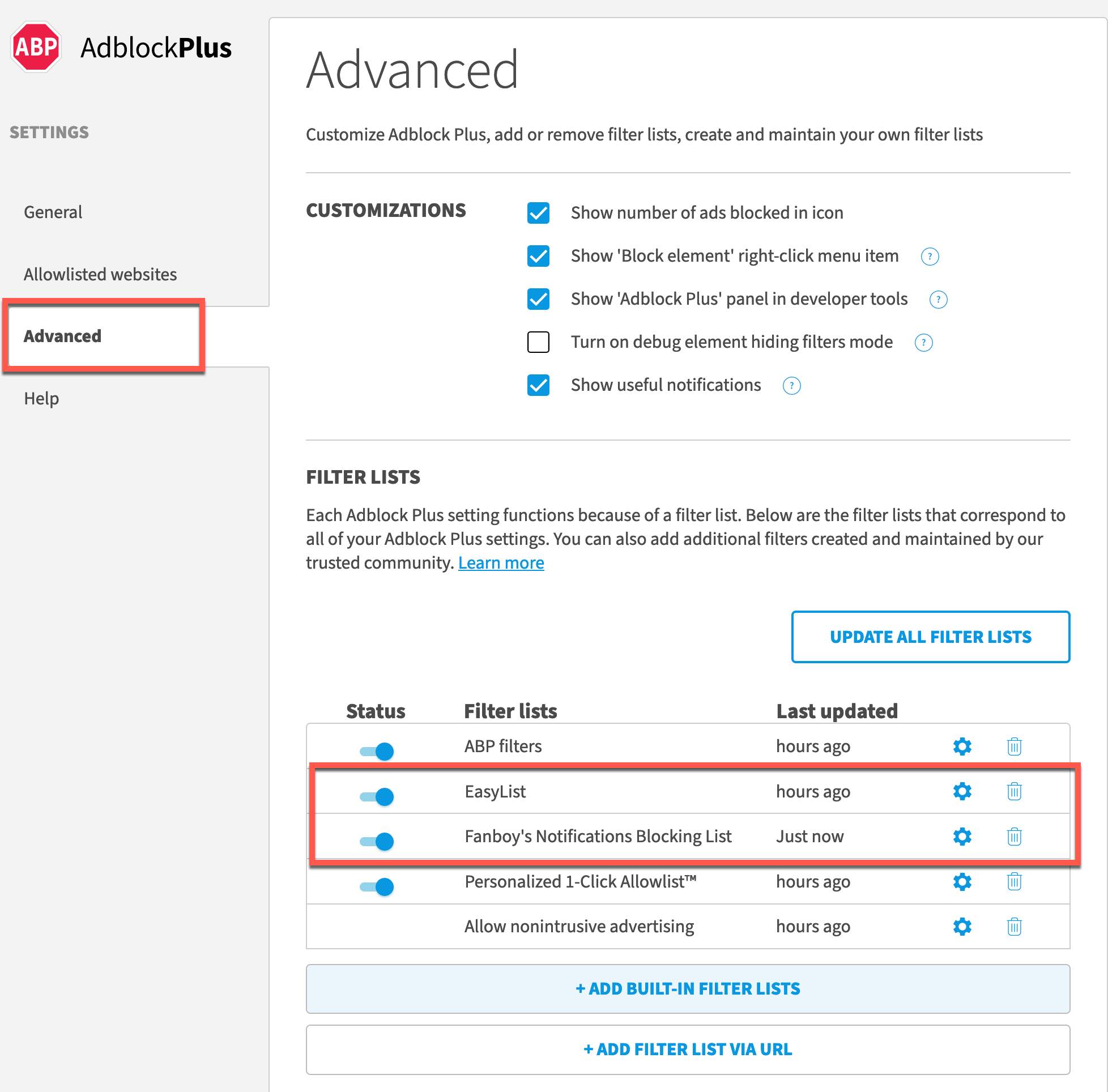
uBlock Origin
For uBlock Origin, check out the Guide for how the extension works. Go to Settings and disable “Easylist” and, if you see it, “Fanboy’s Annoyance List” .



