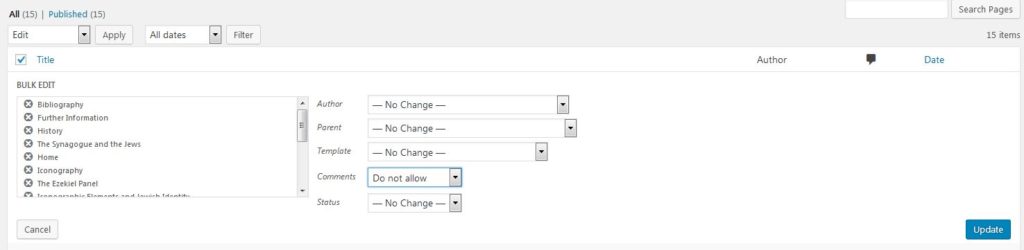You can choose to allow or disallow comments on each post or page that you write. To allow comments on a particular post, make sure that the box next to “allow comments on this post” is checked. You can find that box under the main textbox for the post. Here is a screenshot:
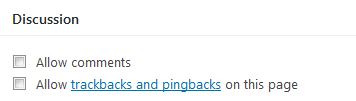
This setting may also be set globally by going to Settings>>Discussion and checking or unchecking the “Allow People to Post Comments” box. When you do this, the change will go into effect for all posts made in the future.
If you have already created Pages and now want to no longer allow comments, you can change that in bulk. Go to All Pages, then click next to Title (allowing you to choose all) and choose Edit from the hangdown menu. Click Apply. Next to Comments (which may appear to the right – as depicted, or below), select Do not Allow from the hangdown menu, then click Update on the right. This change will go into effect for all posts made in the past.