To connect an existing site to a group, go to your group page, and click on “Manage.” You need to be an administrator of the group to see this option. Click on Settings and click on the “Enable group blog” checkbox. Type blog URL to connect the site to your group. That will add all members of your group to your chosen site. Currently, only one site can be attached to a group.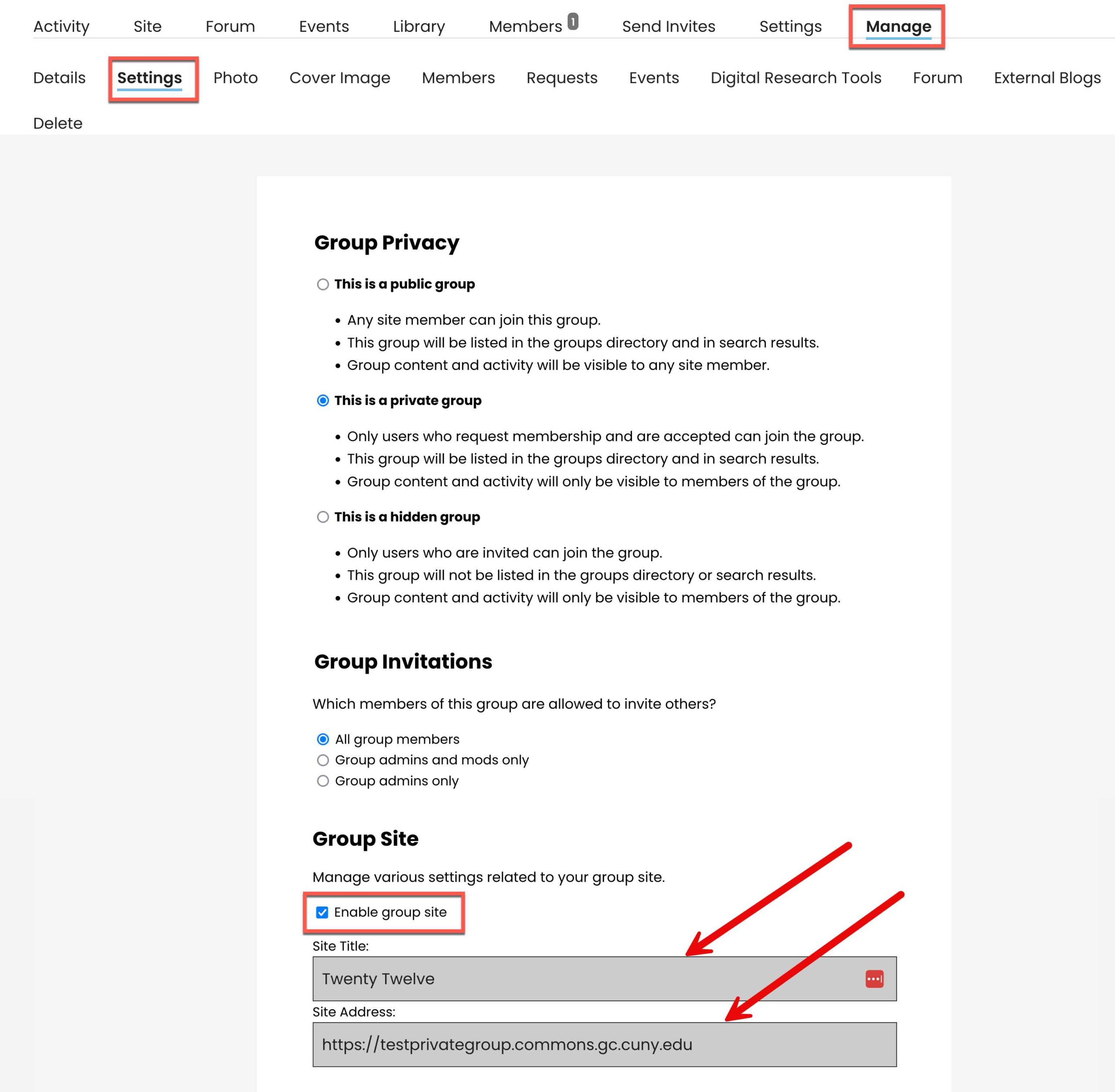
Posted in: Groups on the Commons
Posted in: Groups on the Commons


