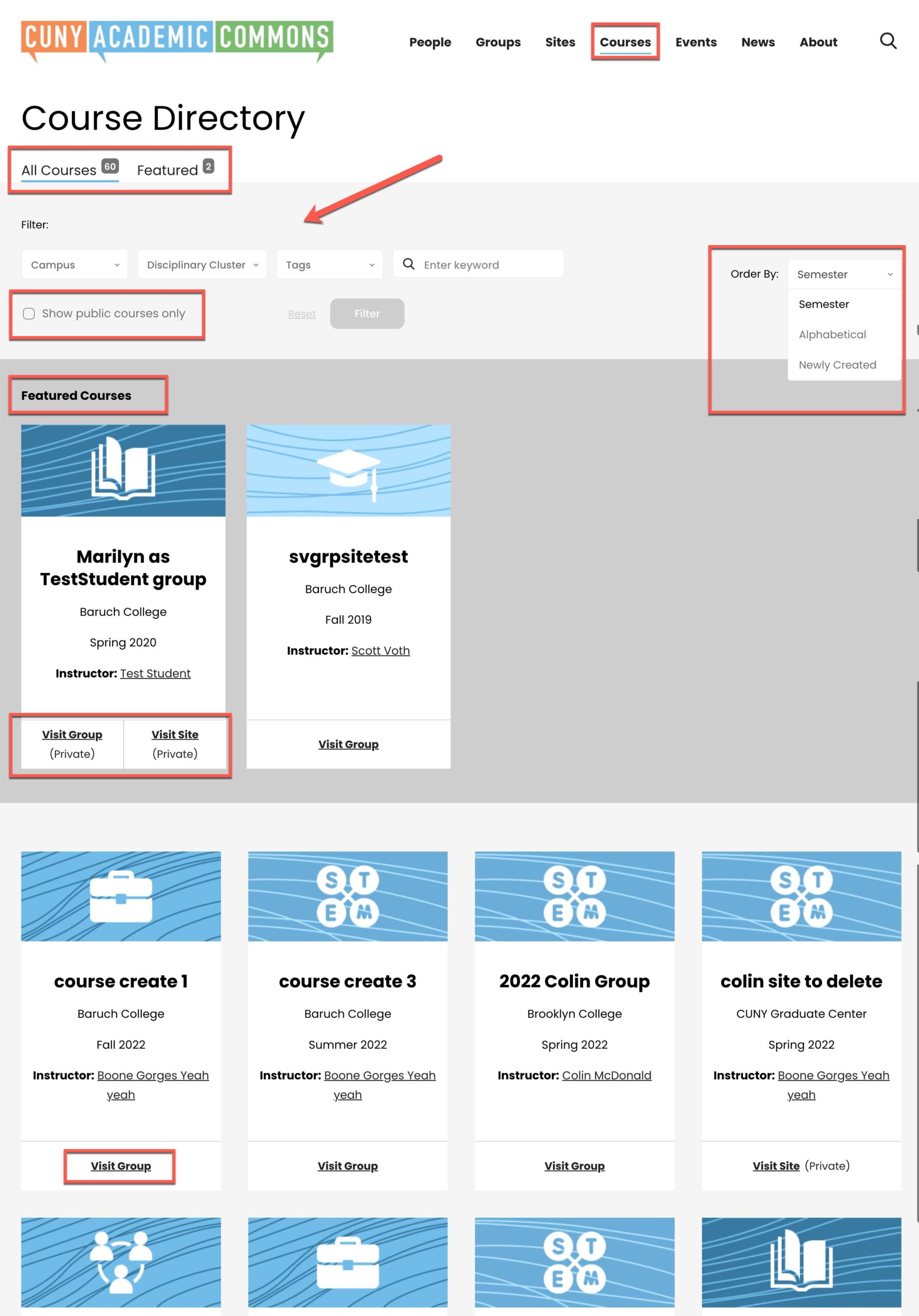The Commons Course Directory surfaces only classes taught on the Commons. For a complete list of courses, go to CUNY First.
On the Commons, a course may be composed of a group or a site or both. Courses can be searched via campus, disciplinary cluster, tags, and keyword.
Filters narrow search results – they have an implicit “and” condition. However, both the Campus and Disciplinary Cluster filters allow you to pick more than one option. So within these filters there is an “or” condition. So if you check “BMCC” and “Baruch” in the Campus filter and “Stem” and “Social Science” in the Disciplinary Cluster filter, the directory will display all courses taught at BMCC OR Baruch AND within Stem OR Social Science disciplinary cluster.
Many courses on the Commons are private or semi-private (e.g. private group/public site or private site/public group). You can use the “Show public courses only” checkbox to display courses that have a public site or group.
Search results can be sorted by semester, newest, or alphabetically.
To remove all filters, simply click on the “Reset” button.
If no filters are entered, you will see four “Featured” courses, followed by the newest courses on the Commons. Once a filter is applied, the Featured courses will not display.
Course metadata is set up at group or site creation. It can also be edited if you are an admin of the group or site. If the course has both a group and a site, the group’s metadata trumps the site metadata in this directory search.
To edit a group’s metadata, admins should go to the Group homepage, click on the “Manage” option.
To edit a site’s metadata, admins should go to Appearance>>Customize>>General in the WordPress dashboard.
Many courses are private, and you if you want to access course details click on the “View public courses only” checkbox. Remember that a course can have private groups and public sites (or the inverse).