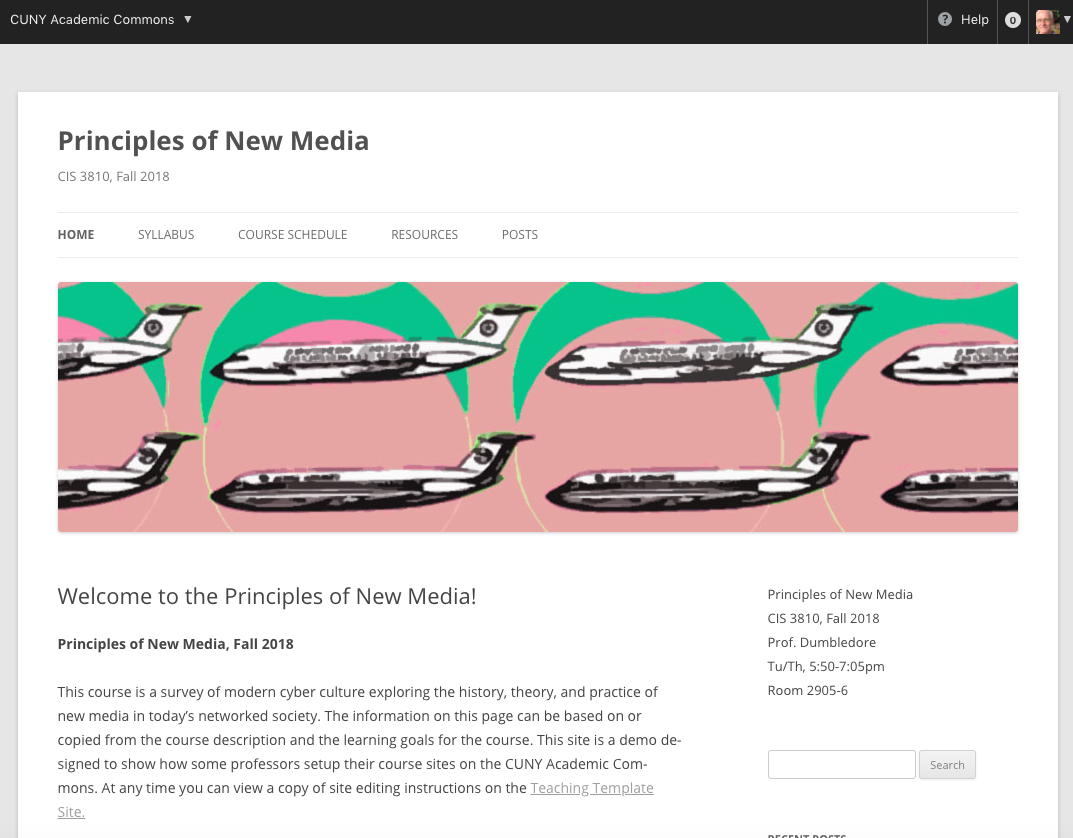The teaching template is designed to quickly get a course site up and running. To use the Teaching Template, you will select the template during the site creation process. More information on the site creation process here.
The Teaching Template uses Twenty Twelve as the default theme. This can be changed at anytime in Appearance>Themes without losing any site content.
The template’s Home page serves as an introduction to the course and provides class times and professor information. The Syllabus, Course Schedule, and Resources tabs provide easy to edit pages for your class. The Posts tab is a place where professors can post an assignment and have students post their responses or reflections. Since the theme automatically activates the “Category Sticky Post” plugin, you can group your assignments by category, with the assignment at the top of the blogroll.
The “Reckoning” plugin is automatically activated on the teaching template. This plugin aggregates posts by student and category to simplify performance evaluation. This information can be viewed in Dashboard in Users > User Summary.
Below is an example of a site using the teaching template. You can view this demo site online here.