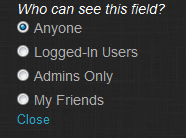The CUNY Academic Commons can be accessed by anyone with an internet connection, but some content is purposefully hidden from sight. The sections below show how members and groups can control privacy by using the granular adjustments available on the site.
For more general information about privacy, please also consult the CUNY Academic Commons Terms of Service and Privacy Policy
Privacy and Your Commons Profile/Public Portfolio
Much of the profile information you enter can be filtered out when viewed by people you don’t know. Use the radio buttons pictured on the right to control who should be able to see personal information. For more information about this and about setting up your Commons Profile, see
Managing your Commons Profile/Portfolio.
Your Changing or Hiding your Full Name and Display Name on Sites
Commons users can change their full name, or their display name, or set up a nickname to be used on sites. When first registering on the Commons, users must provide a username and full name. Commons users can change their full name by editing their Commons Profile. To edit your Profile, clicking your avatar (image) in the upper right corner of the black admin bar and select Profile >edit Profile. To change the name used to attribute content to you, a user can enter the dashboard of a site and change their display name or add a nickname in Users > Your Profile. In this area you can select another version of your display name that may be less revealing or create a “nickname” in that will be used to attribute content to you.
Privacy Settings on Groups and Sites
The group and site settings are determined when you create the group or site but these settings can also be changed at any time. See here for more information on Privacy Settings on Groups and Sites.
Password Protected Pages and Private Posts
Pages on public sites can be password protected to restrict who can view the page. Posts can be made private- visible only to the post creator and the administrator (often the student and instructor. See here for more information about Password Protected Pages and Private Posts.
Click here for a Quick Guide on Privacy Settings on the Commons.