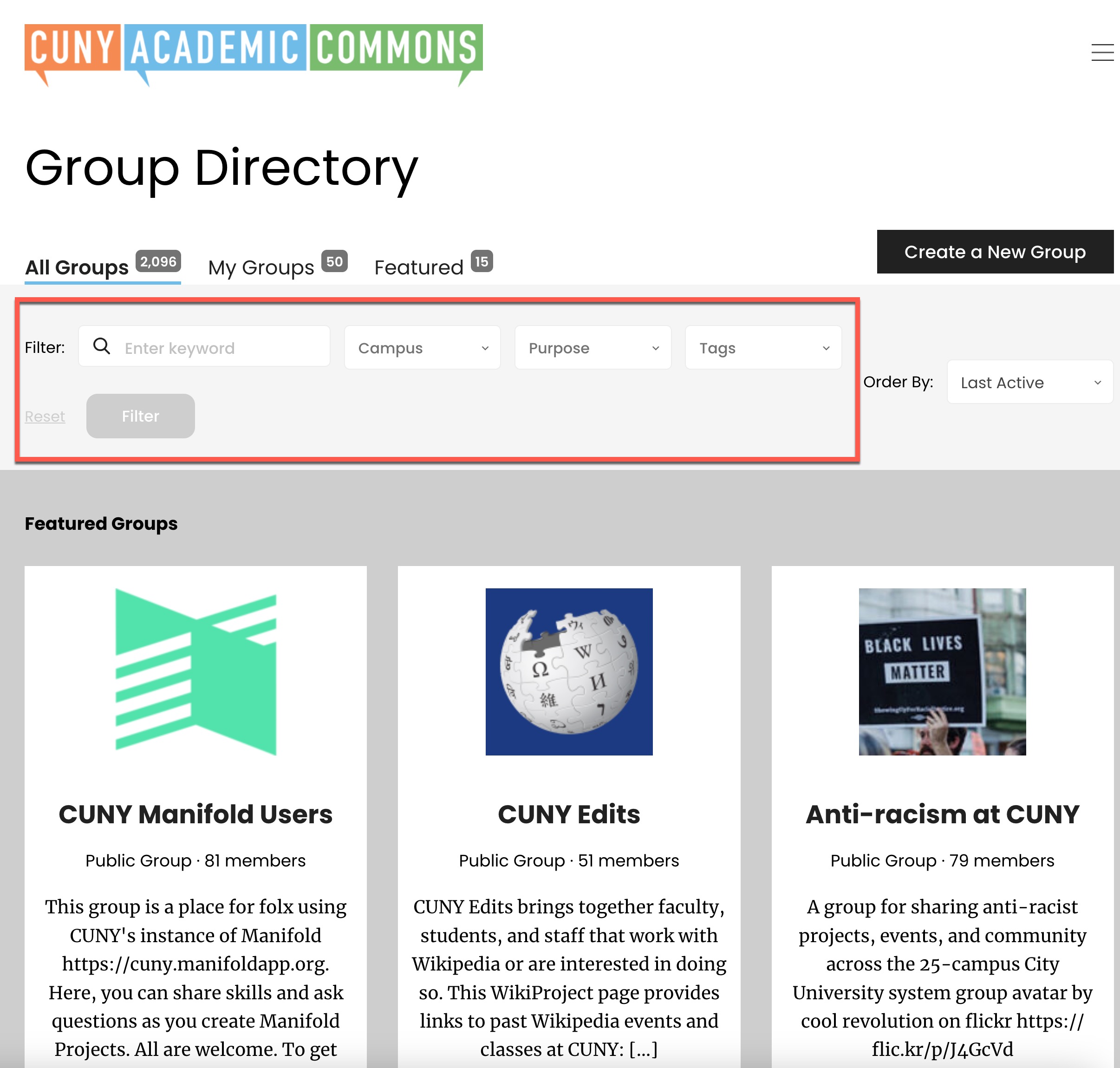Courses on the Commons are created by Instructors choosing a “Group” or a “Site” or both.
Go to the courses tab. This page list all courses taught on the Commons. Use the “Find A Course” section (highlighted below). You can search by keyword or Campus or Semester or Disciplinary Cluster. Be sure to click on Filter.
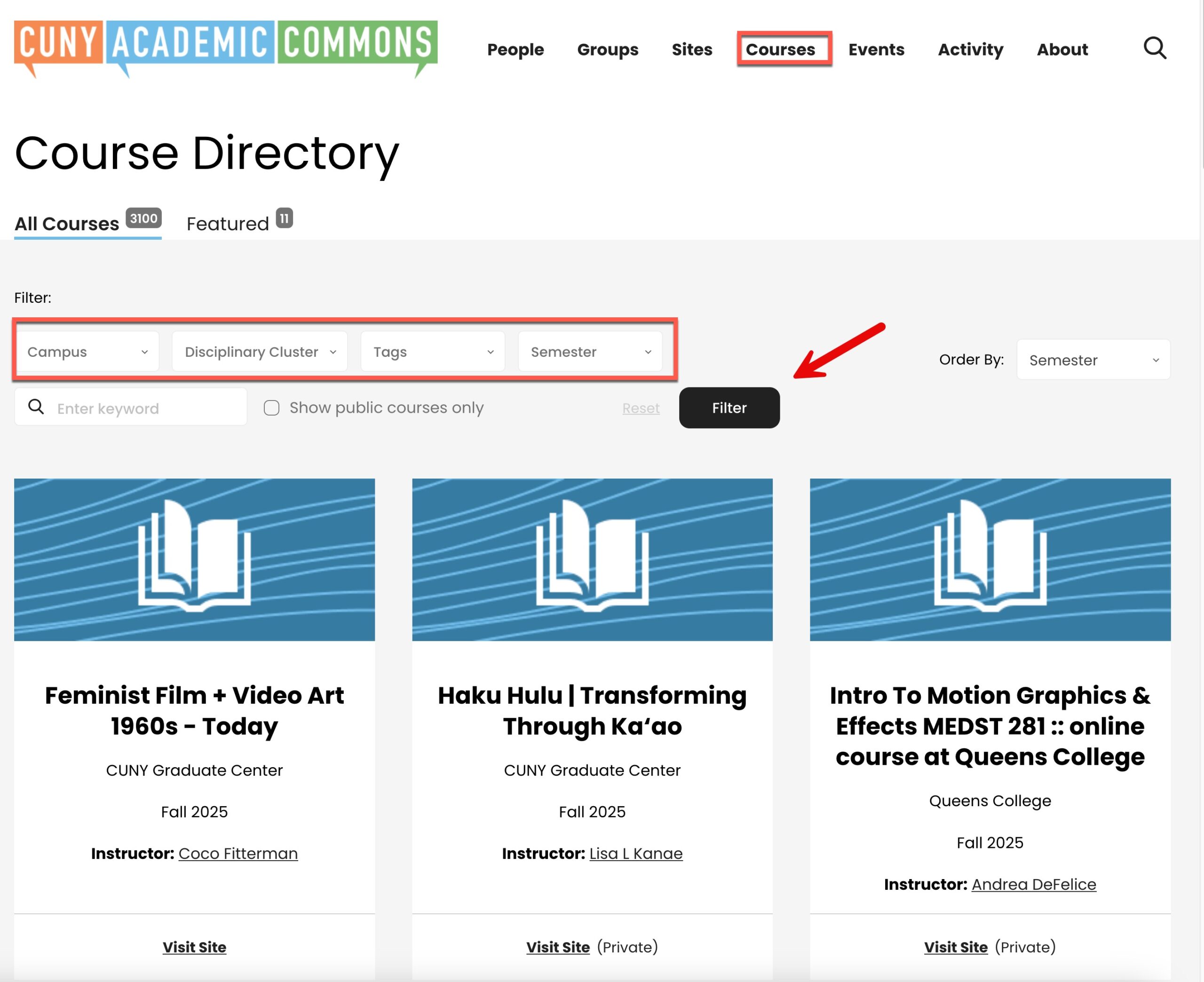
Once you have found your course (group or site), you will see a hyperlink to its “Site” or “Group” (or both) on the right side. Click and you will be taken to your class area(s).
If the site or group is private, you will need to “Request Membership” to join and view.
Make sure to bookmark your course group or site!
If you cannot find your Course in the Courses Directory you can also search for your course in the “Sites” and “Groups” directories (in the tab in the main Commons menu). Search in the Groups or Sites search bar (blue) not the Google search bar (red).