In order to post, you must have a Commons account and be an Author on the site where you will be posting. You must be logged in to post.
Log in to the Commons and go to site where you will be posting. You can find the site by clicking “Sites” in the Main Menu and then clicking “My Sites”.

Once you are on the site, you can create posts in one of two ways.
Option 1: When you get to the site, locate the black admin bar at the top of the page. Click “+New”.
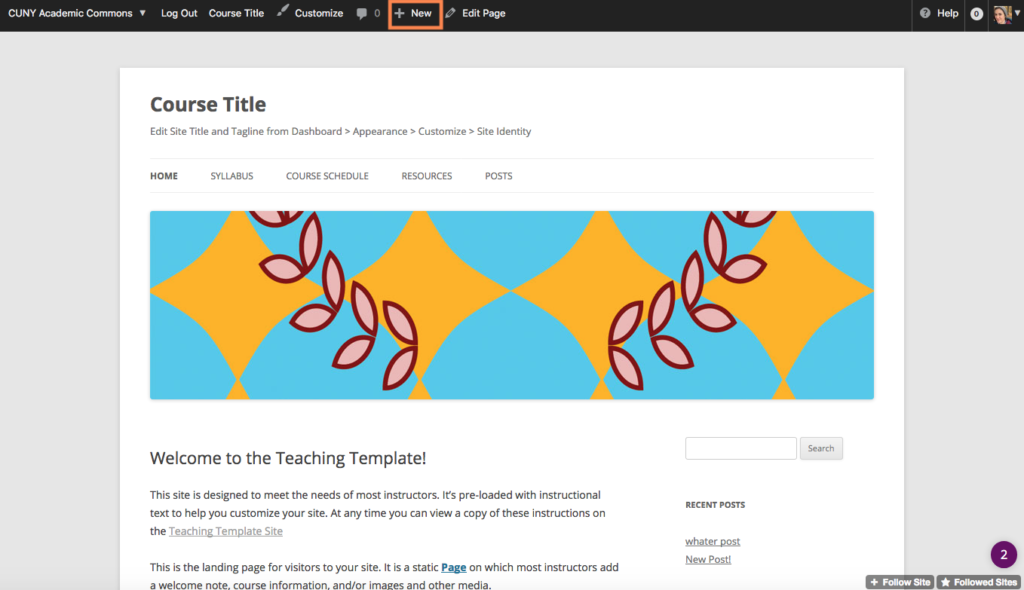
Option 2: In the dashboard of the site where you will be posting, visit the “Posts” area and click the “Add New” button on the top left.
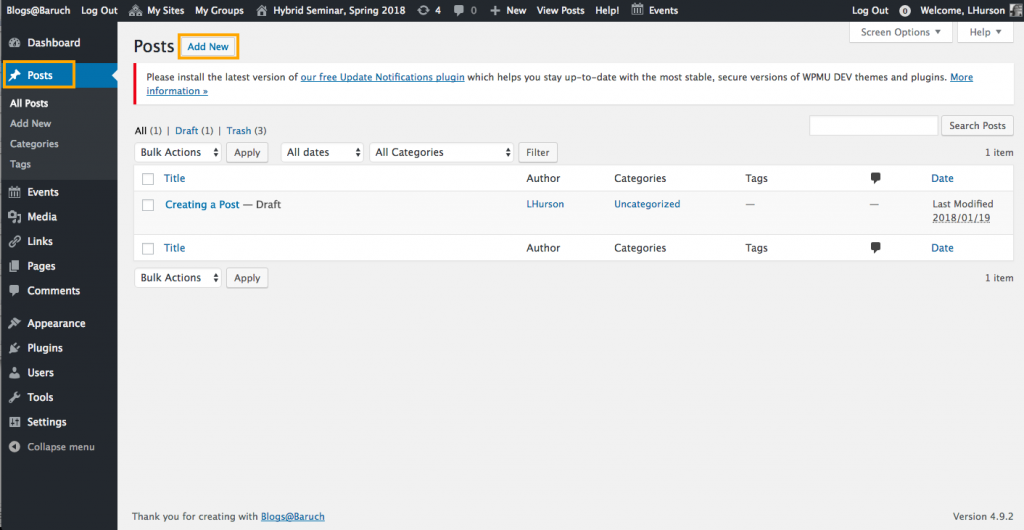
There are two Editor layouts. To post in the Block Editor (below), add a title and post content (green boxes below). Make sure not to write in the “Simple CSS” area (red box) because this will not be visible to the post reader. Once your post is complete, click Publish (blue box). If you’d like to switch to the classic editor click the three dots (yellow box) and select classic editor.
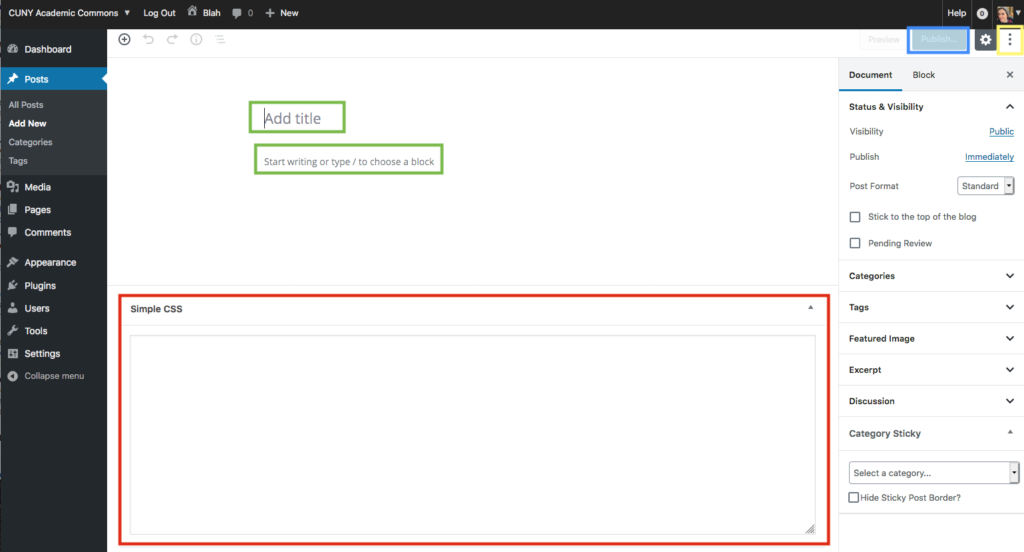
In the Classic Editor, add a post title and content. If needed, select the post “category” from the Categories section of the right sidebar.
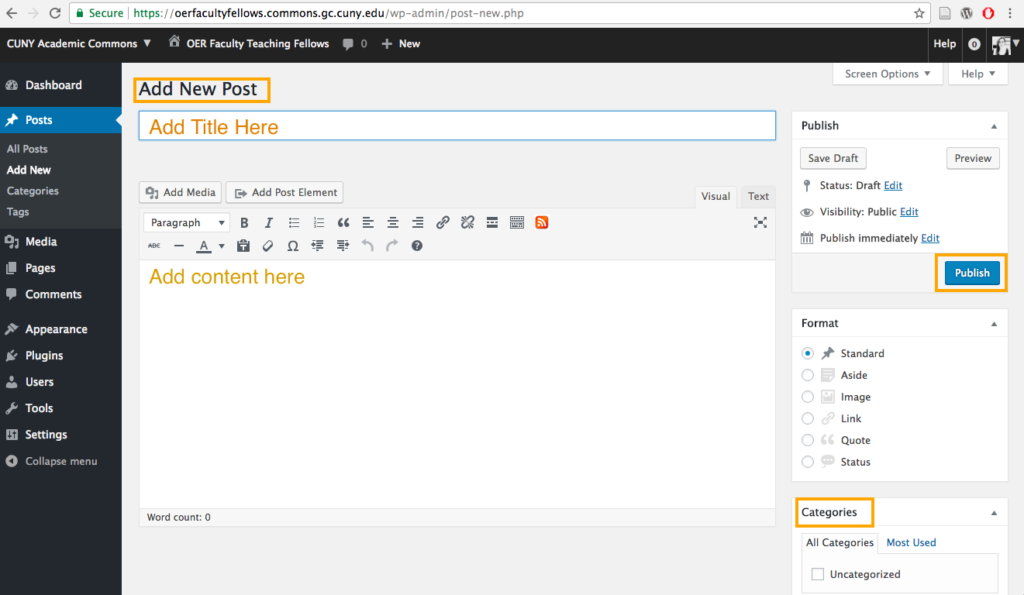
Once your have written your post, click “PUBLISH” on the right and the post will go live.
You’re done!



