If you set up your profile a while ago, you may have entered something in the title field. We’ve retired that area of the profile, so you cannot change it . Instead, please use the Positions Widget.
Three fields are available – College, Department, and Title. Use the text boxes to add each position you want to display on your profile. Use the “+ Add New” hyperlink to add another one. The widget will automatically create a list for you.
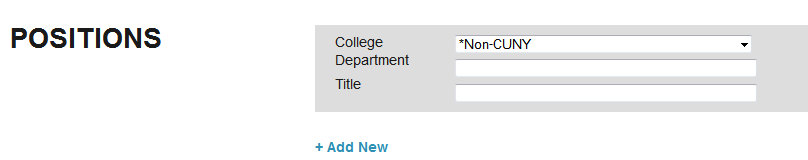
Once you put anything it the widget, Title will disappear.



