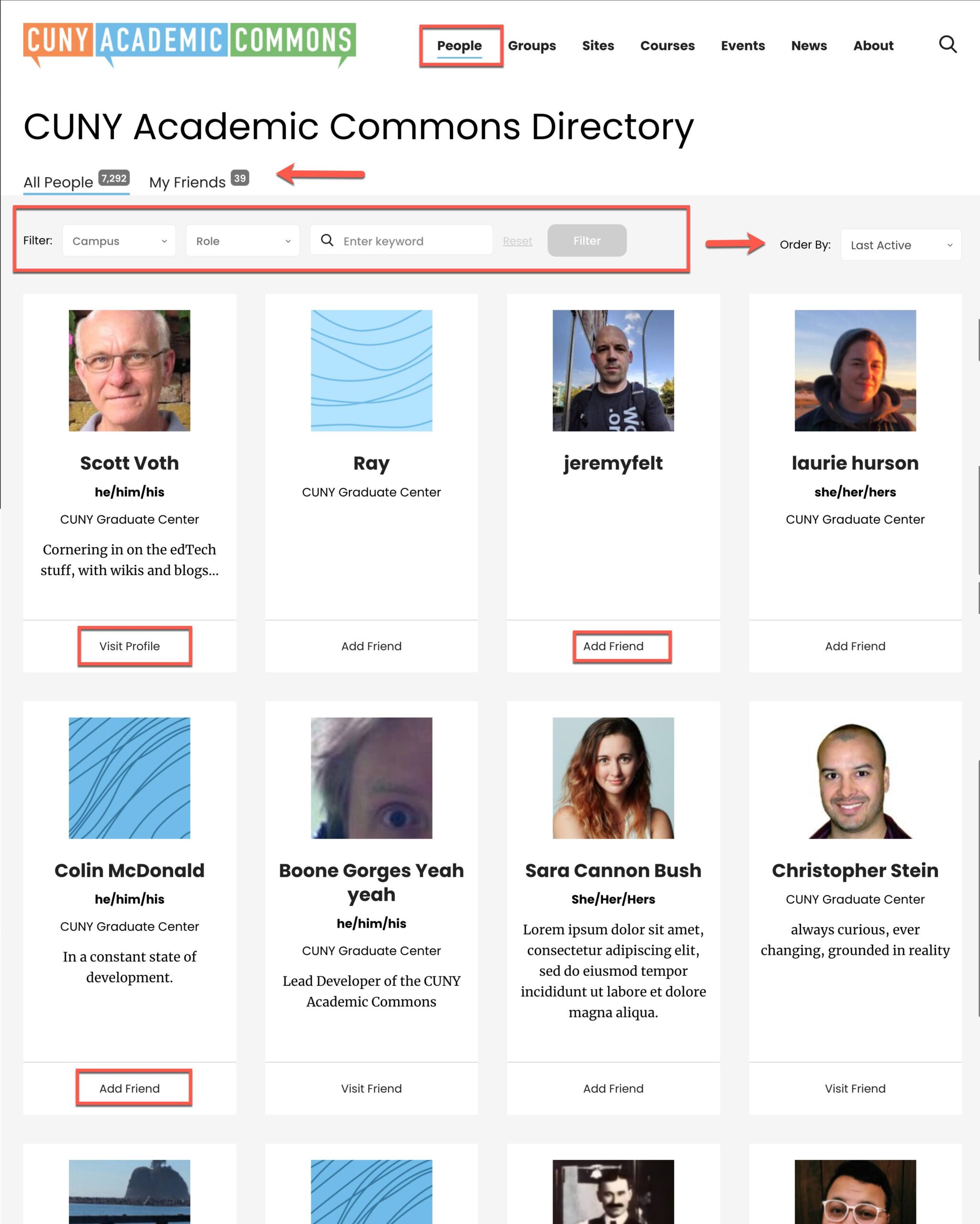There are over 35,000 members of the Commons and the Members Directory lets you filter members by Keyword, Campus, Role, and Academic Interests.
Filters usually narrow search results – they have an implicit “and” condition. However, both the Campus and Role filters allow you to pick more than one option. So within these filters there is an “or” condition. So if you check “BMCC” and “Baruch” in the Campus filter and “Administrator” and “Graduate Student” in the Role filter you will display all members from BMCC OR Baruch AND members who are administrators OR graduate students.
The filtered list can then be sorted by Last Active, Newest, or Alphabetical.
To remove all filters, simply click on the “Reset” button.
If you are logged into the Commons, you can also:
- filter by “My Friends”
- “Add a Friend” (follow this link for more information about friends)
- “Visit Profile” – see your own profile
- “Visit Friend” – see a friend’s profile page
Some member metadata is set up when you register for the Commons. It can be edited by clicking the “Edit Public Profile” button on your profile page.