The Commons is a social network and collects personal data and content. If you wish to see the content you have contributed, you can request it.
Go to Account Settings>>Export Data.
You will then see this screen. Click on the Request personal data export button.
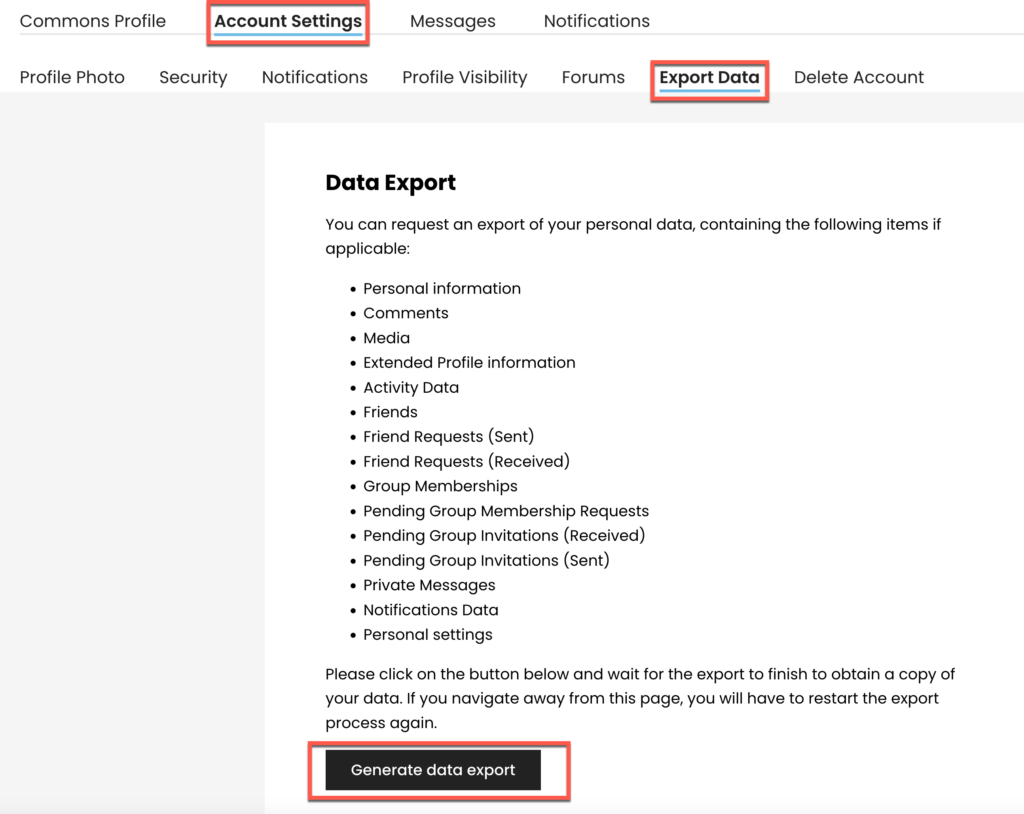
The process is currently manual, and may take a awhile to process. You will receive an email with a download link. Additionally, you can return to the request page to download your personal data from a hyperlink.
Your personal data will come as a zip file. Decompress the file and save. You should see a file named index[1,2,3, etc].html.
Click on the file to view in your browser. You will see a record of all the content you have contributed to the Commons, including your user information, profile information, comments, media uploads, posts, pages, etc.
Why Is This Important?
If You Are A Student
The Family Educational Rights and Privacy Act (FERPA) (20 U.S.C. § 1232g; 34 CFR Part 99) is a Federal law that protects the privacy of student education records. If you wish to delete your some or all your content on the Commons, contact us.
Not A Student?
The Commons respects member privacy and will work with you to delete some or all your content, as you desire.



