When you first join and start using the Commons, you’ll probably want to personalize your account settings. Hover over your profile photo on the upper right hand corner and click on “Account Settings.” Here you can:
- Change you profile photo
- Change your password and/or set up two factor verification
- Change the way you receive (or don’t receive) email notifications from the groups you belong to and messages your receive
- Change what profile data your friends, your CUNY Commons colleagues, or the public can view
- Change the way you read group forums
- Export all the data you have created on the Commons
- Delete your account and all the data you have created – this includes the sites and groups you’ve created as well as the pages, posts, forum posts and comments
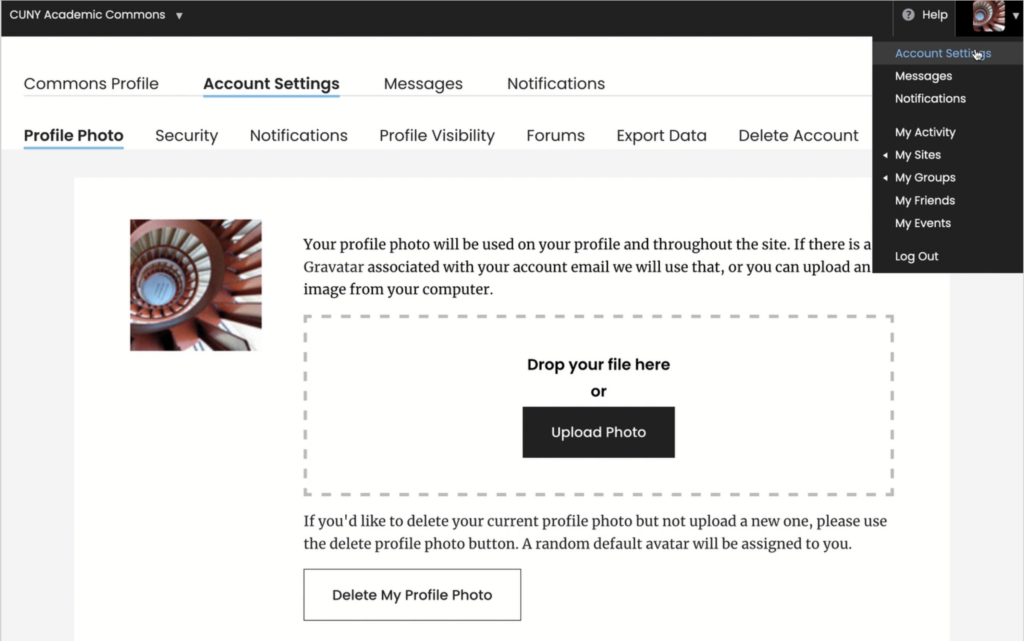
To register, you probably had to use a CUNY email address – but you might want to change that email address to the one you use more often. You can change your display name so that it’s not your username. If you are using the Commons as your online presence, you will want to start building your Commons Portfolio. You’ll want to join groups, follow sites, and make friends so that your My Commons page has content that is relevant to you.



