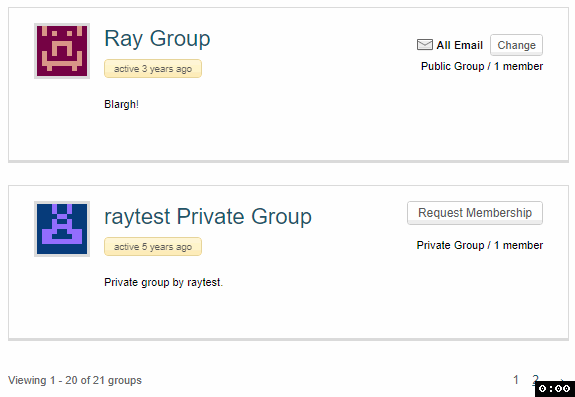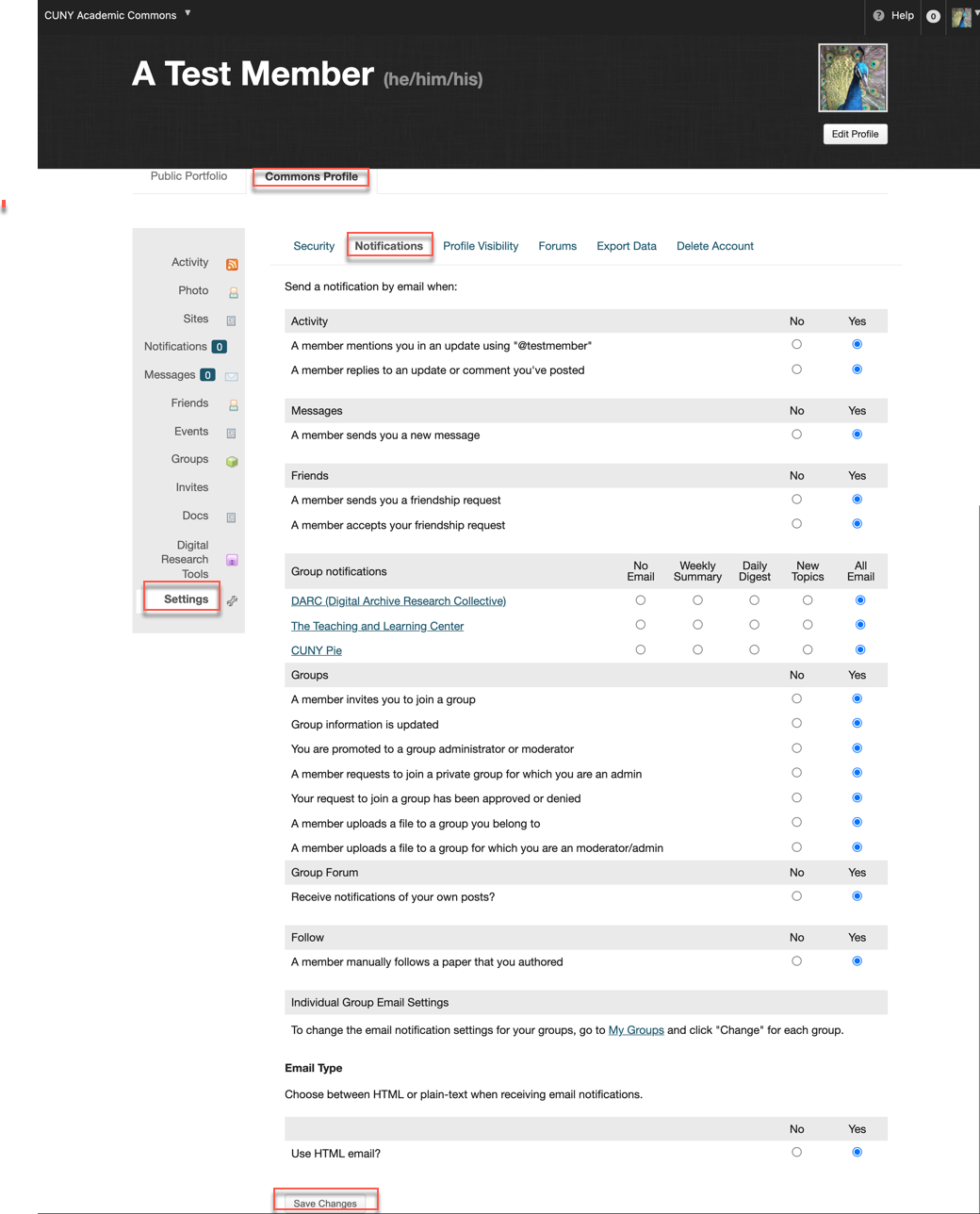The Commons’ powerful email notification system lets members of a group know when other members post content. Used in conjunction with a group blog, it lets you set up a nice place to share content and get feedback.
Since the model presented below involves group blogs, here’s a quick look at what they are.
Group sites are not appropriate for every group, but for many, they can provide a platform for members to post ideas, embed media, announce events, and aggregate category and tag based content.
The Group and Group Site Model
So here’s how a group admin might use a group site to make a space where members can create content, and read and comment on each other’s work:
- The group admin creates a group and attaches group blog
- When members join the group, they are automatically signed up as authors on the group blog
- They write and publish posts
- Each time a post is published, an email notification is sent out to the group
- Members click on the link, read the post, and can comment
Members of course still use the discussion forum, and each time they post to the forum, a notification is sent out. For these they can reply by email, without even logging into the Commons. (See “Reply by Email.”) Members can use BP Docs to collaborate on projects, and similarly, when a major edit occurs, members are notified by email.
This pedagogical model is often used on the Commons to teach courses: students join a group with their classmates. The group has a private site attached to it, and they are automatically added as users to the site. They do their assignments as blog posts. Whenever a student publishes a post, an excerpt automatically shows up on the group’s activity stream, and each group member is notified by email (depending upon their notification settings), that one of their peers has posted some content. If the content is a site post, they can click on the link, read the rest of the post, and comment. If the content is a forum post, they can read it in its entirety, and reply by email, from the comfort of their inbox.