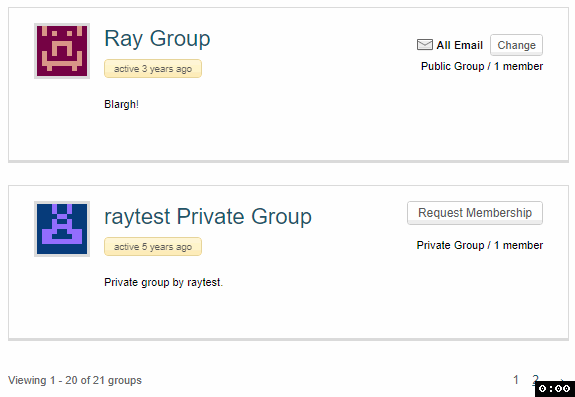Each time a member does something in a group, such as join the group, add an item to the Group Library or the add a topic or reply to a topic in the Discussion Forum, the action is added to the Group Activity stream and an email notification is generated.
Individual members of the group can choose how to “read” the particular group, that is, when should they be notified (if at all) when some activity takes place. Some settings are available on the group level, others pertain to all the groups a member belongs.
How Do You Want To “Read” This Group
Members can easily control how they get group email notifications. Go to your group, and click on Email options tab, highlighted below.
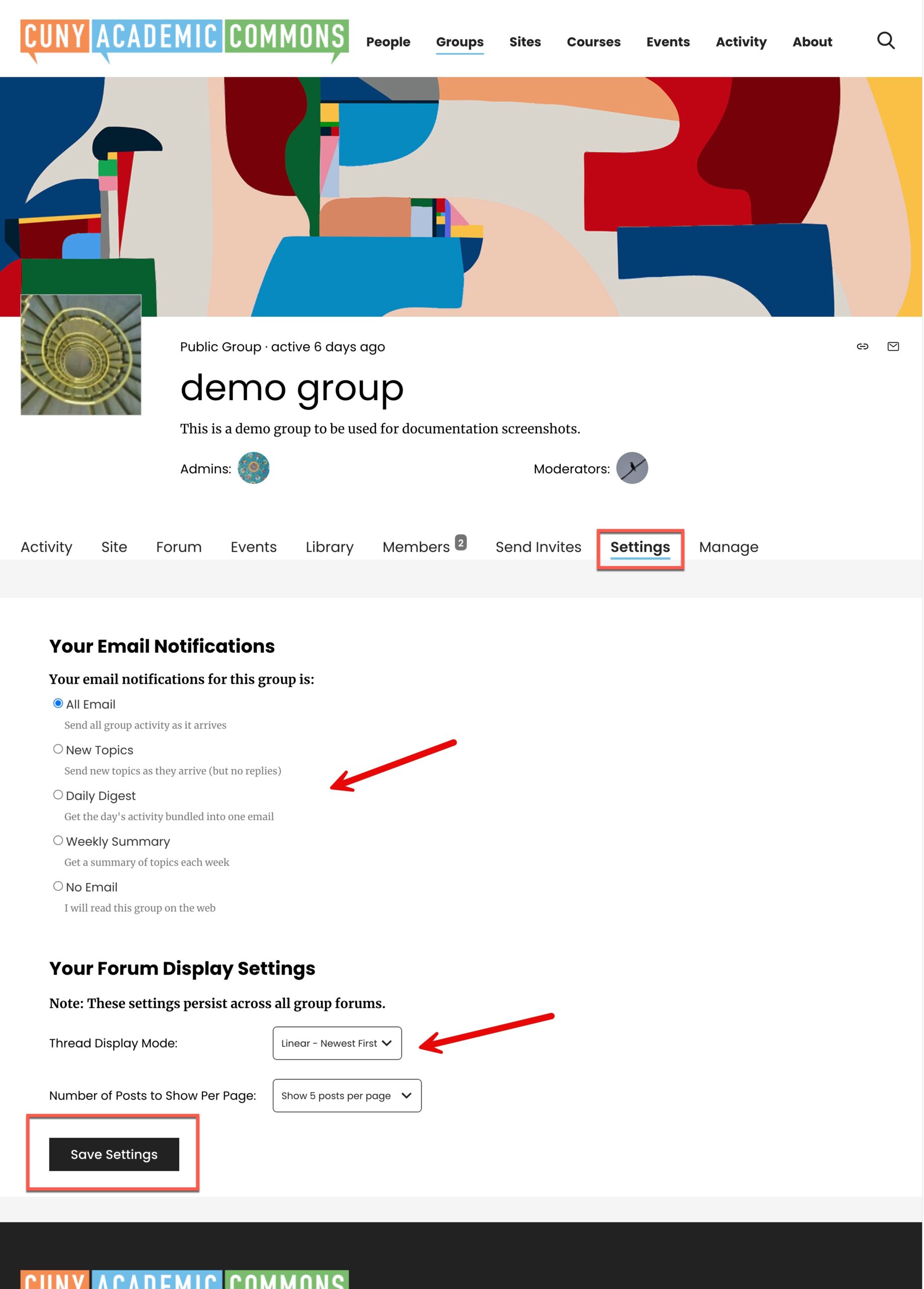
This same setting can be changed from the Group Page – you will see the current way you are reading the group and you can simply click on the “Change” button to switch to another of the five options.