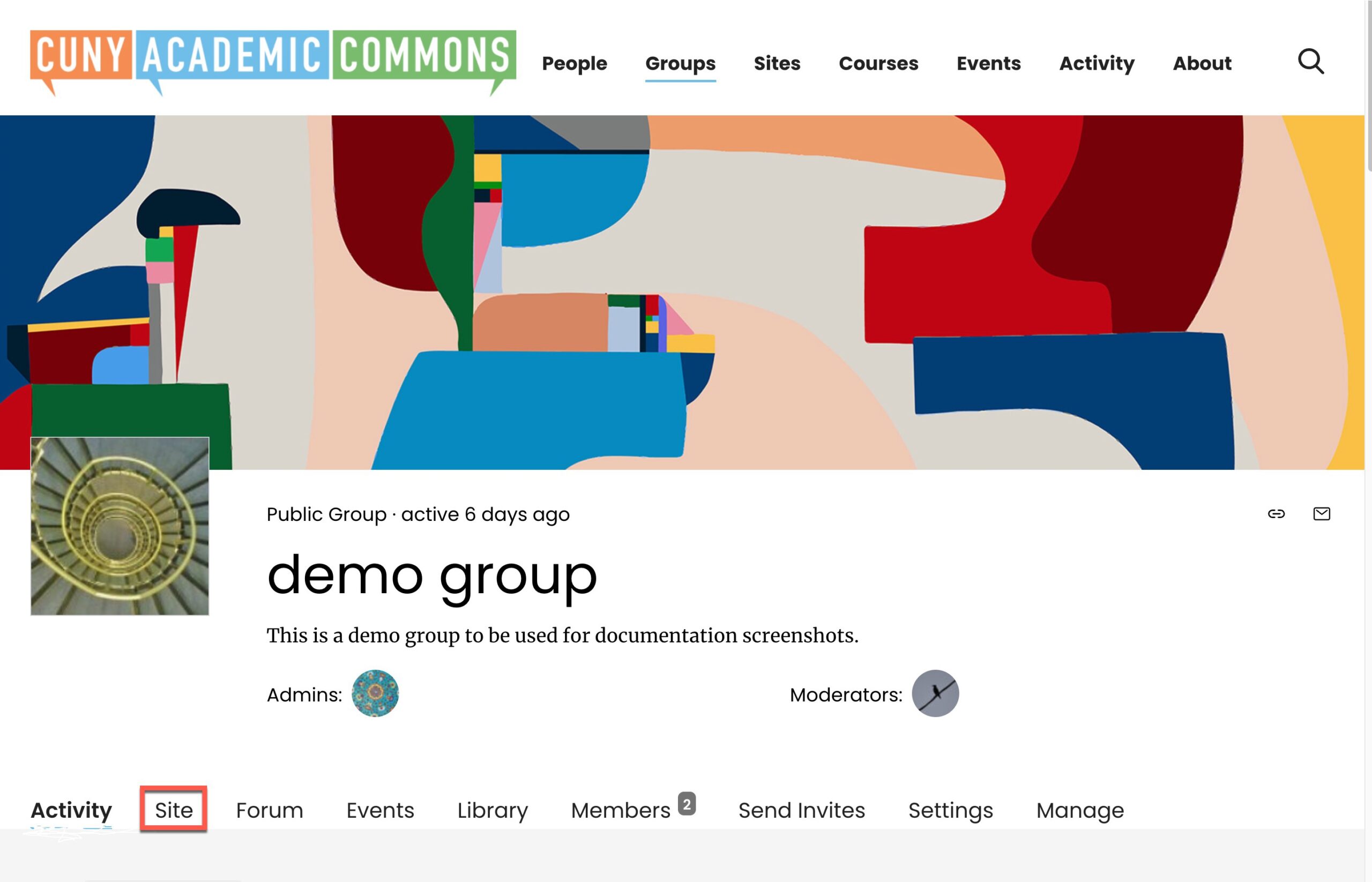If an admin has set up an associated WordPress site for your group, you will see the Site tab. When you click it you will be taken directly to the WordPress site.
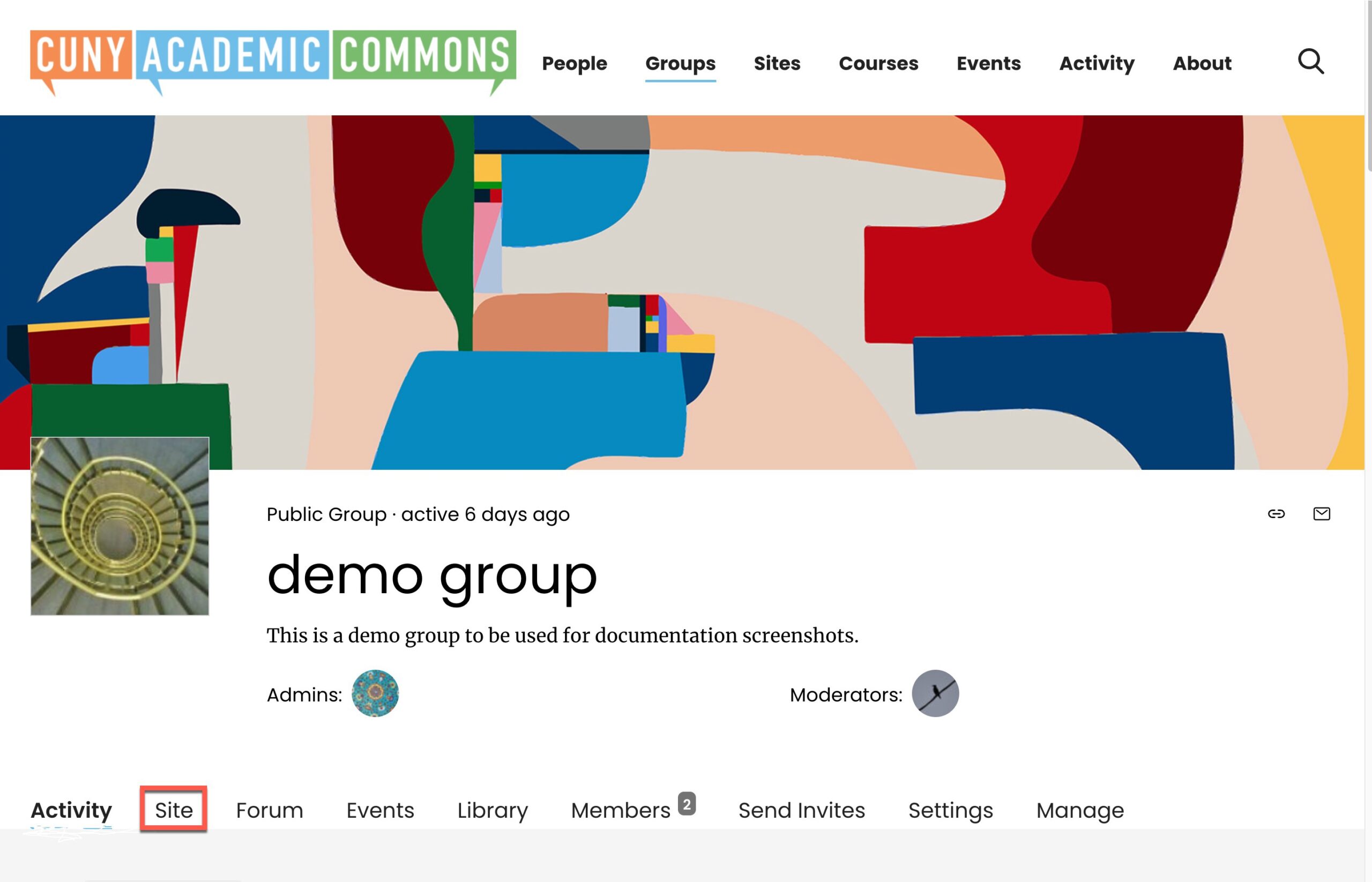
If an admin has set up an associated WordPress site for your group, you will see the Site tab. When you click it you will be taken directly to the WordPress site.