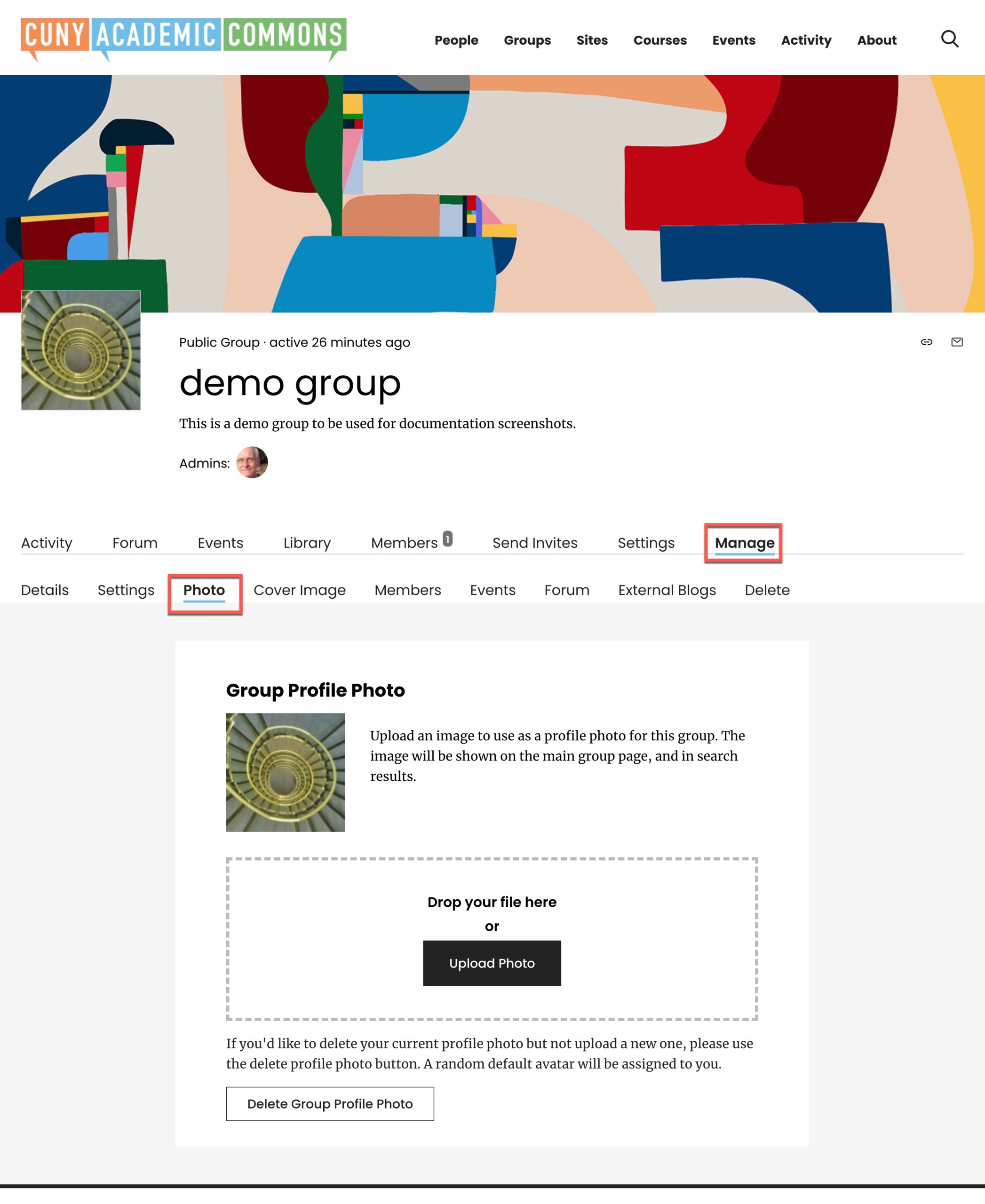Every group has an avatar or group photo. If none is supplied, the group is given a default image. This image is used on various pages of the Commons to represent the group.
If the group photo was not supplied when the group was created or needs to be replaces, a group admin can use the Group Photo tab to add or edit the group photo to the group’s page. The image will be automatically cropped so that it is square. Pleas note that the admin can control the cropping.
In the example below, the photo is the spiral staircase image.