Getting Started With Content
To add content or to make any changes to your site, you’ll need to go to your WordPress dashboard.
The dashboard is where you control everything about your site. Here you will enter content as “pages” or “posts,” and control how that content is displayed. You’ll probably set up widgets in your sidebar, add images, videos, and menus.
To get to your dashboard, you will need to be logged into the Commons. There are several ways to get to your dashboard:
- Click on your avatar in the top right hand corner, select My Sites, and click on your site. This method takes you directly to your dashboard.
- Simply go to your site’s front end. Above it will be a black toolbar like below:

In this example, “Canvas Testing” is the name of the site. If I click on that, I will be taken to the Dashboard. If I click on “New,” I can create a new page or post. If I click on “Edit Page” I will be taken to the edit screen for the current page. All these take you to the Dashboard, but to different places.
- Finally, the third way you can go to the Dashboard is by appending “/wp-admin” to your URL – http://yoursitename.commons.cuny.edu/wp-admin
So now you see the WordPress dashboard – don’t let it intimidate you. There are many options, but you will get familiar with them quickly.
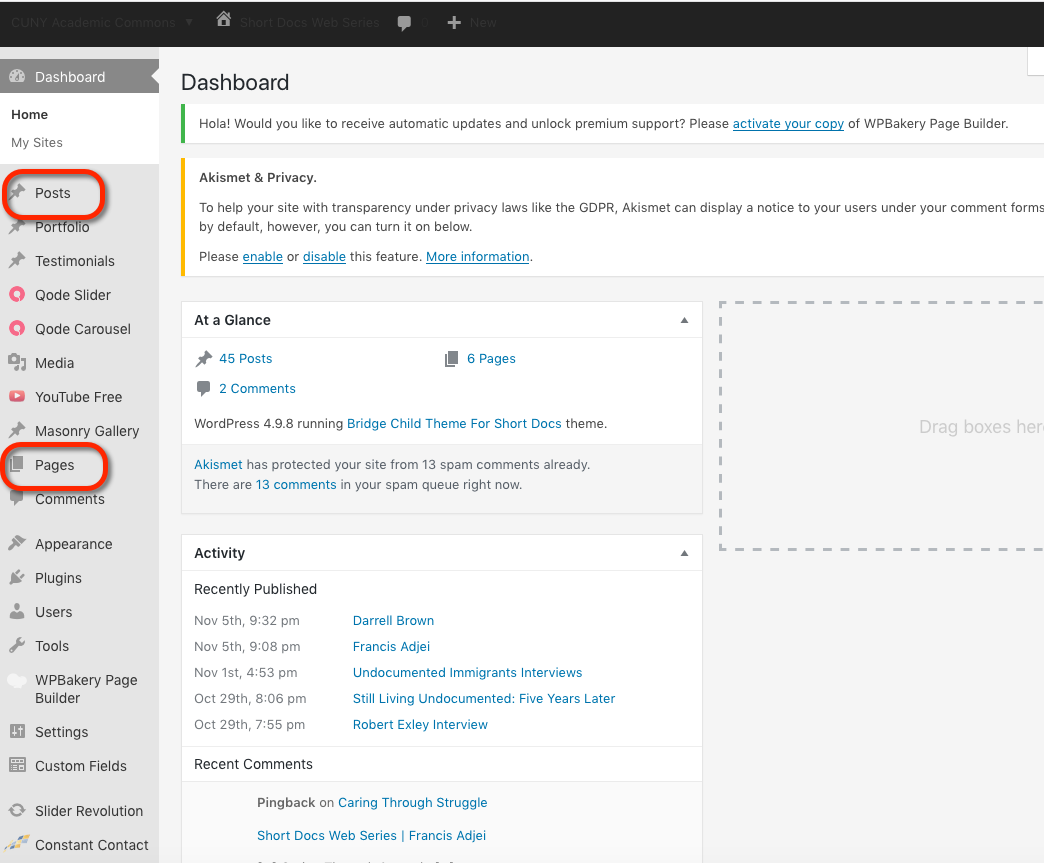
There you can enter content (i.e. “pages” and “posts”), and organize it with tags, categories, and menus, decorate it with images and videos, and make it accessible in sidebars using widgets.
For a detailed primer on WordPress, please see WordPress Basics.
Also, by default, some options are hidden on the Dashboard to not overwhelm the users. See the “Screen Options” tab on your Dashboard for more information.
Many file types can be uploaded to your sites Media Library. Here is a list that the Commons allows. Many of these can be embedded into your automatically or with the help of plugins.



