There is a big change in the way widgets are handled with the release of WordPress 5.8.
Previously, Commons members added widgets to “widget areas” (sidebars, footers, etc.) by going to Appearance>>Widgets or to Customize>>Widgets. There they found an array of widgets, some provided by WordPress, some provided by the theme, and some provided by plugins. Members could simply assign these widgets to each widget area or edit the way those widgets are displayed.
That functionality is now gone with WordPress 5.8, but it can be restored by activating the “Classic Widgets” plugin. This plugin will restore the old-school way of using widgets. Simply activate the plugin and you are good to go.
In efforts to make all content display as blocks, WordPress introduced Block Widgets, which are still controlled by going to Appearance>>Widgets or to Customize>>Widgets. You cannot create Block Widgets if you have activated the Classic Widget plugin. The interface is quite different – instead of picking widgets from a list and deciding where they display, members will need to use blocks. Click the plus sign in the desired widget area:
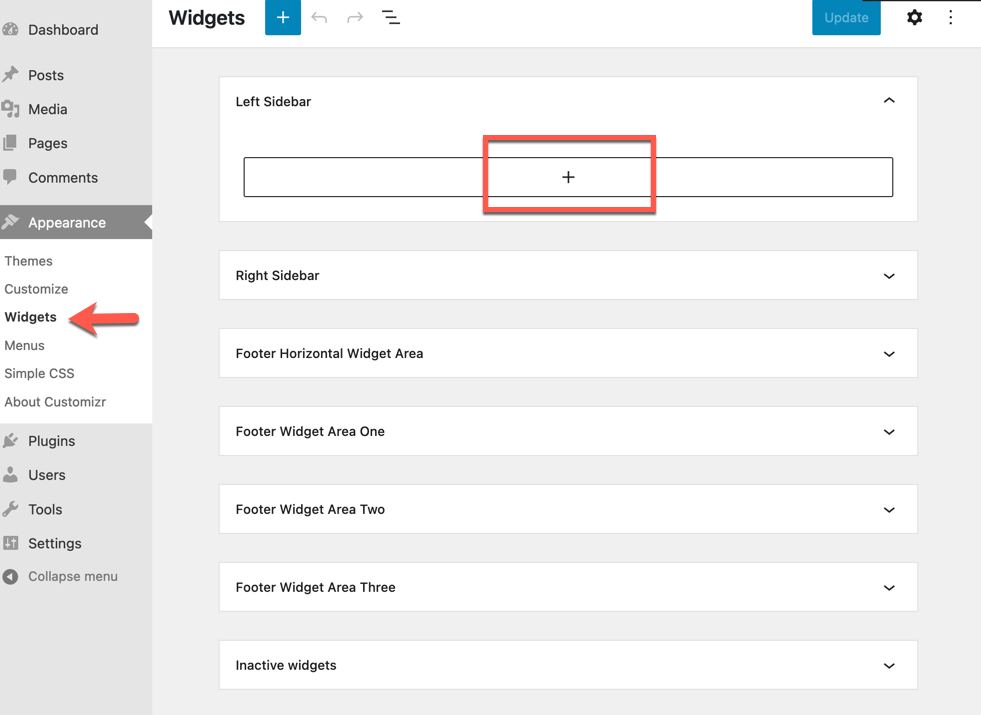
You are not limited in using just blocks that are categorized as “Widgets.” You can use any block that you want. There is also a block called “Legacy Block” – you can choose from a drop down which widget you want to display. Legacy widgets have optional heading fields. For all other blocks that you add, you will need to add a heading block if you want a heading above your block widget.



