If you want to delete a site on the Commons, you must be an admin of the site. On the WordPress Dashboard go to Tools >> Delete Site:
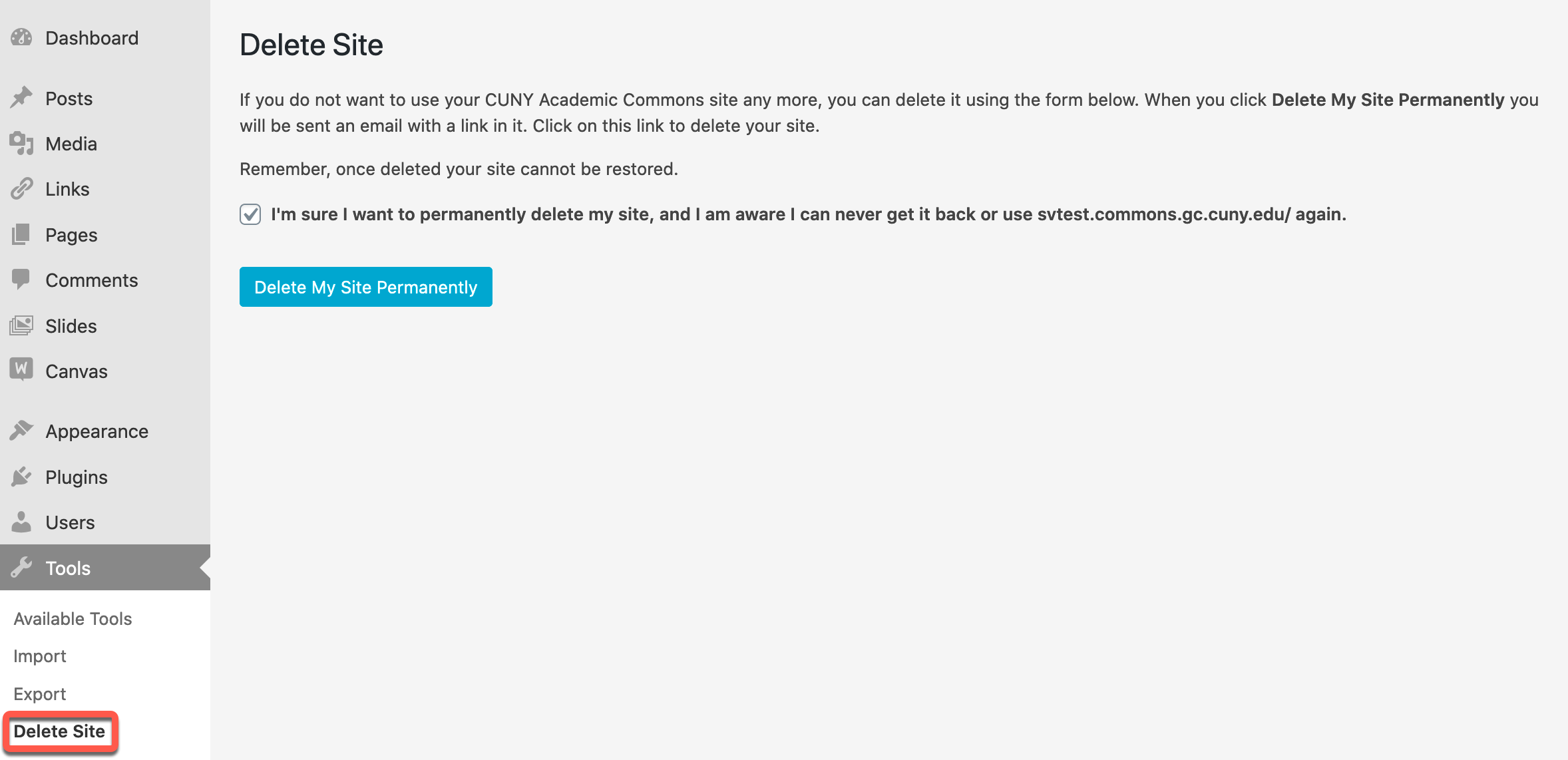
Click on the checkbox: “I’m sure I want to permanently delete my site , and I am aware I can never get it back …”
Then click on the Delete My Site Permanently button. You should see the following:

Please note that the email will be sent to your current Commons email. If you need to change this email, follow these steps.
Open your email client to receive the confirmation email. It will look something like this:
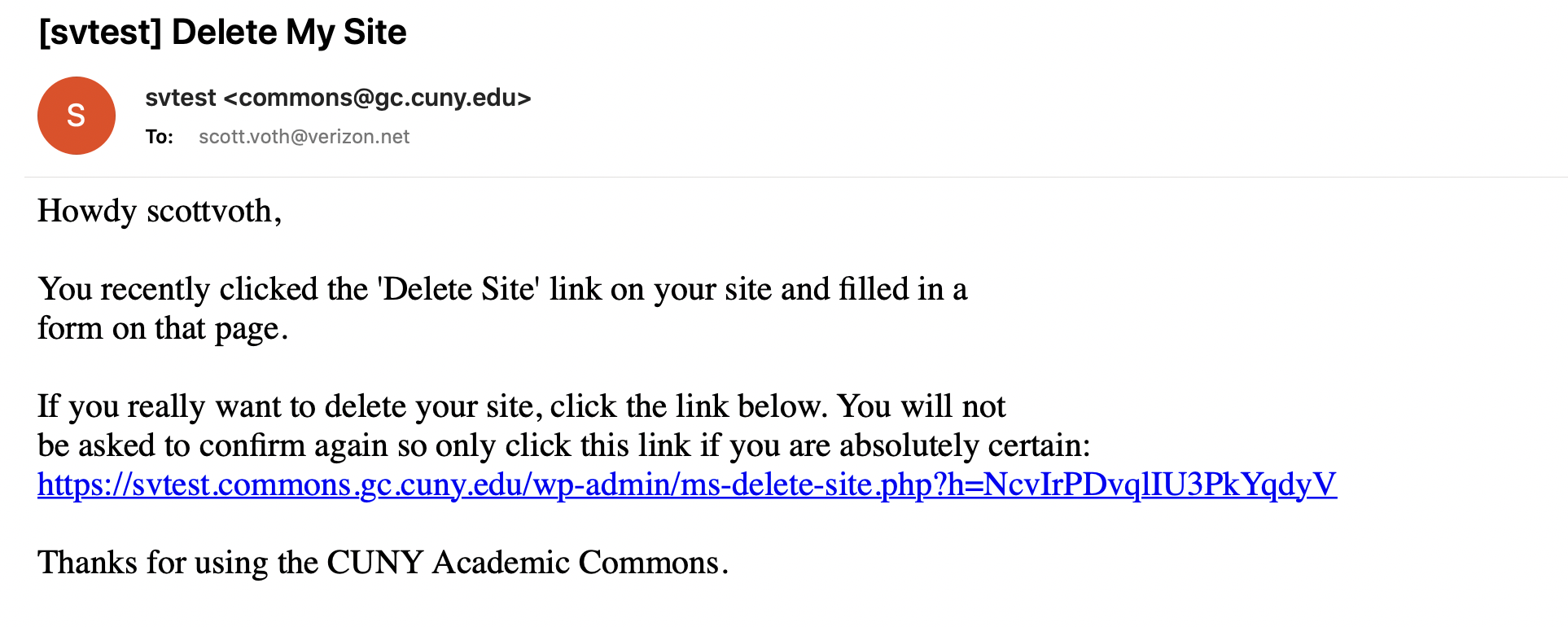
Finally, click on the hyperlink to finalize the delete of your site. You should receive a confirmation:




