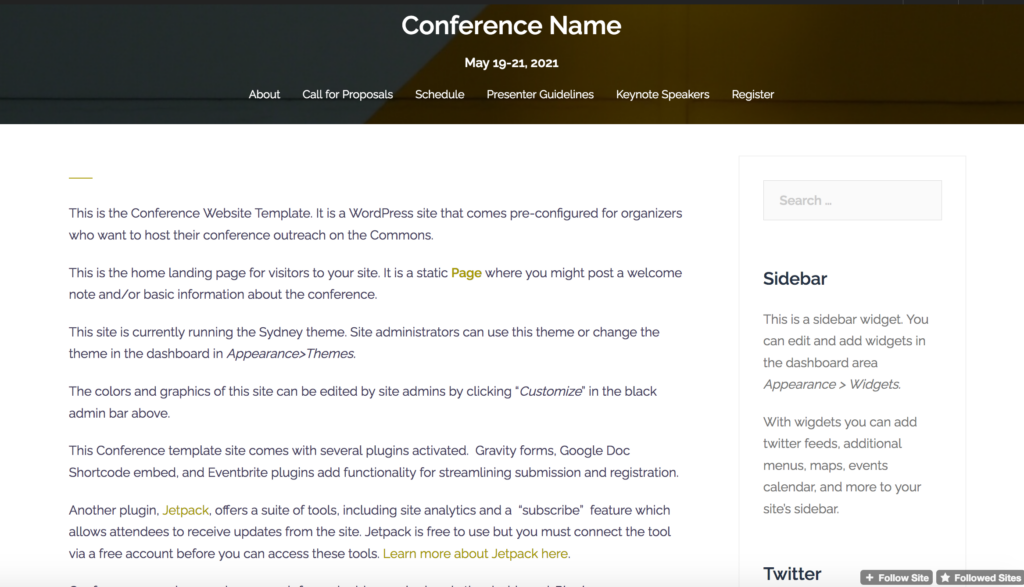The conference template is designed to help organizers create and host a site for a conference or event on the Commons . To use the Conference Template, you will select the template during the site creation process. More information on the site creation process here.
The Conference Template uses Sydney as the default theme. This can be changed at any time in Appearance>Themes without losing any site content.
You can view conference template site here, screenshot below.
Curious to see how it worked out for others? View the Conference Showcase Page here.
The template’s Home page serves as a a landing page for conference presenters and future attendees. The site comes with a several pages that organizers can edit and customize for their event. Pages include:
- About: Organizers can share more details about the conference. They can add information to sub- menu pages for Organizers & Sponsors, Location/Logistics, and Contact
- Call for Proposals: possible presenters can submit proposals via google forms, gravity forms, or via another mechanism
- Schedule: Once proposals have been accepted, the schedule can be shared on the site
- Presenter Guidelines: Organizers can add guidance for proposals submission and best practices for conference logistics
- Keynote Speakers: Organizer can use this page to share more about the keynotes speakers, or delete this page if it is not needed
- Register: Organizers can run registration through the Commons via a plugin, or link attendees to an external registration site like EventBrite
The Conference template site comes with several plugins activated.
- Gravity forms: Create customized forms for possible proposal submission or registration
- Google Doc Shortcode embed: Display google docs, slides, and forms directly on the conference site
- Eventbrite: Display Eventbrite events like recent posts for upcoming events
Another plugin, Jetpack, offers a suite of tools, including site analytics and a “subscribe” feature which allows attendees to receive updates from the site. Jetpack is free to use but you must connect the tool via a free account before you can access these tools.
You can view conference template site here, screenshot below.