Adjusting WordPress’ Comments Feature
On your dashboard, under Settings>>Discussion you will find the following adjustments for comments:
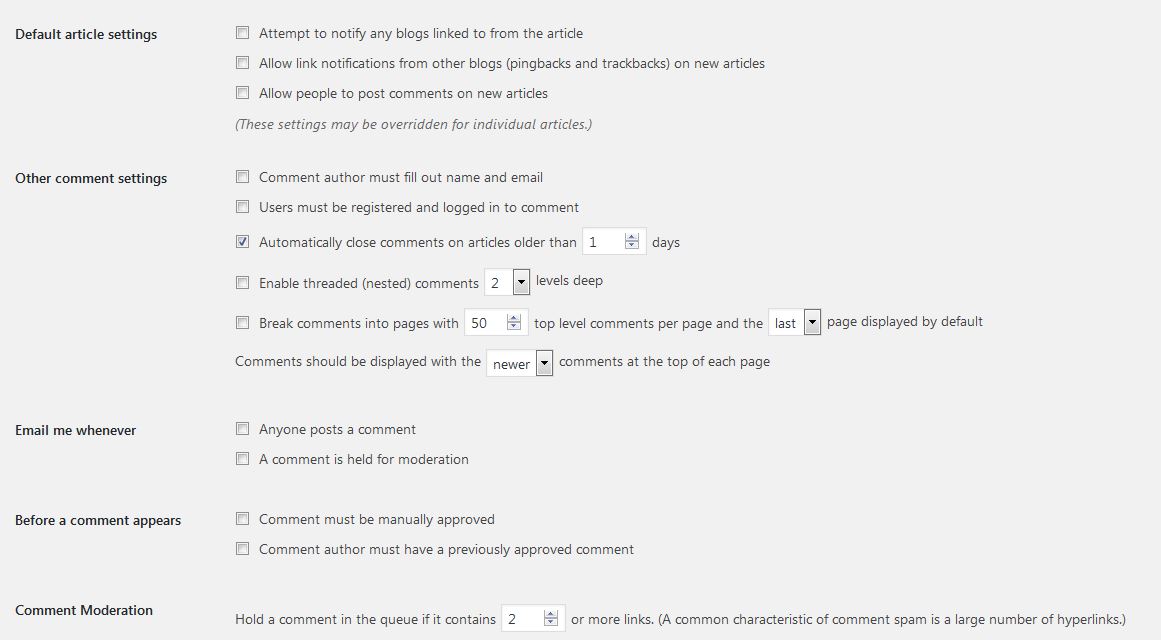
Please note that changes to these settings will apply to all future pages and posts. Content that was written previously will retain original discussion settings. If you want to turn on or off discussion for these, you will need to do it on the post or page level. See below.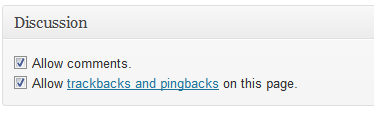
Turning Off Comments on Individual Posts and Pages
If you only want to turn off comments for one post or page, you can set commenting off on the page/post level.If you don’t see these options, your screen options may need to be adjusted. Click on the “Screen Options” button in the upper right hand corner. Learn more about Screen Options.
Spam
Sadly, if you turn on discussion, you’ll likely get some spam. Make sure to activate the plugin called Akismet to strains out almost everything. We have a free license. Read How to Detect and Avoid Spam.



