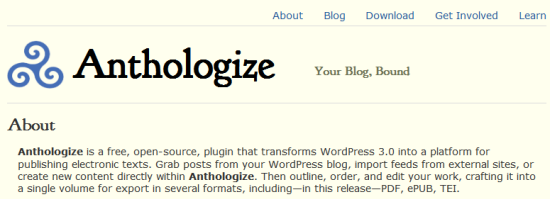Grab, Craft, and Publish
Anthologize is a powerful tool that lets you “grab” blog posts from your site or from an RSS feed, “craft” your content into a single document, with a title page, table of contents, and chapters, and “publish” it in one of five digital formats.
The plugin is easy to use, and very well documented. Here is the basic workflow: (1) create a project; (2) manage its “parts” by creating chapters, and dragging post content into each; (3) set up optional fields such as author(s), publish date, copyright type, edition, dedication, and acknowledgements; (4) pick a fontsize, a font family, an optional front page image, and whether or not to include the Anthologize “colophon” page; (5) pick an export format – either PDF, RTF, ePub, HTML, or Anthologize TEI; and (6) export your new anthology to a file on your computer.
You can always reorder your content by dragging items up or down. You can make changes to the title page and simply regenerate the export file until you get it right.
If you choose to grab content outside your blog, you will need to copy that content’s RSS feed URL and paste it into a text box. Then hit import and the external content will automatically appear with the rest of your content, and you can just drag and drop it into the chapters of your anthology. If you are using RSS feeds, please respect copyright. (RSS feed posts are copied in draft form into a new tab on your dashboard called “Imported Items” and can be edited, if needed.)
Images and links from your posts are preserved in your anthology.
History of the Project
Anthologize was a project of One Week | One Tool, “a unique summer institute … that aims to teach participants how to build an open source digital tool for humanities scholarship by actually building a tool, from inception to launch, in a week.” Funded by the National Endowment for the Humanities and hosted by the Center for History and New Media, George Mason University, the project brought together twelve digital humanists (including @boonebgorges) who collaborated to build Anthologize. Follow @anthologize.