 The Easy Rotator for WordPress plugin provides an easy way to add a custom slider to a page or post, or to a widget area. You can add as many distinct sliders as you want to your site, and use many different template styles. Animation can be customized for each separate slider, and depending upon the template you choose, text and links can be added to suit your needs. This is a great plugin to use if you’re using a basic theme like Twenty Twelve and want to embellish your content with some dynamic images. Pictures can be selected from your computer, your WP media collection, or from the images you set as “featured” on your posts.
The Easy Rotator for WordPress plugin provides an easy way to add a custom slider to a page or post, or to a widget area. You can add as many distinct sliders as you want to your site, and use many different template styles. Animation can be customized for each separate slider, and depending upon the template you choose, text and links can be added to suit your needs. This is a great plugin to use if you’re using a basic theme like Twenty Twelve and want to embellish your content with some dynamic images. Pictures can be selected from your computer, your WP media collection, or from the images you set as “featured” on your posts.
Getting Started
Setup is a little different for this plugin. Once activated, you should see the following box at the top of your dashboard:
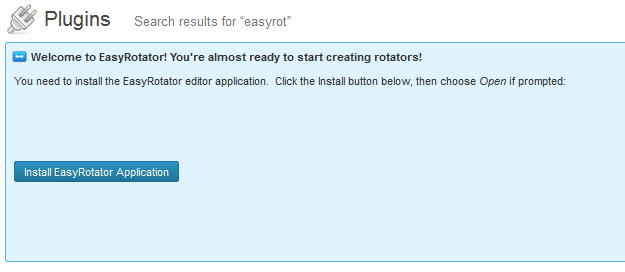 Click on the install button, and follow the instructions to install EasyRotator’s editor application onto your computer. This also involves installing Adobe Air. This one time process takes a couple minutes to complete. Once done, you will see a new icon when you go to edit a page or post
Click on the install button, and follow the instructions to install EasyRotator’s editor application onto your computer. This also involves installing Adobe Air. This one time process takes a couple minutes to complete. Once done, you will see a new icon when you go to edit a page or post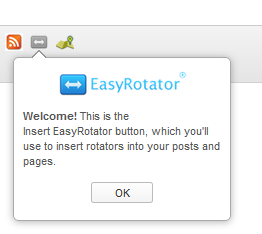 . Click on the button to add a new rotator or to edit an existing one.
. Click on the button to add a new rotator or to edit an existing one.
Getting Help
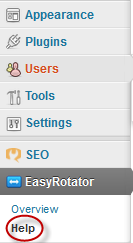 This plugin comes with a great help panel which can be accessed from your dashboard menu under EasyRotator tab. It includes screenshots of the various screens you’ll need to use to set up the API and to create and customize your sliders. It may seem overwhelming at first, but I think you’ll find the plugin is fairly easy to use and awesome in what it can do. The plugin comes with a premium “Pro” version which the Commons currently does not support. And it also includes a widget that you can use in your sidebar.
This plugin comes with a great help panel which can be accessed from your dashboard menu under EasyRotator tab. It includes screenshots of the various screens you’ll need to use to set up the API and to create and customize your sliders. It may seem overwhelming at first, but I think you’ll find the plugin is fairly easy to use and awesome in what it can do. The plugin comes with a premium “Pro” version which the Commons currently does not support. And it also includes a widget that you can use in your sidebar.



