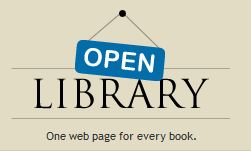 The OpenBook WordPress plugin provides a convenient way to embed book jackets, publishing metadata, and links to places where you can purchase the book.
The OpenBook WordPress plugin provides a convenient way to embed book jackets, publishing metadata, and links to places where you can purchase the book.
OpenBook gathers its information from OpenLibrary.
Open Library is an open project: the software is open, the data are open, the documentation is open, and we welcome your contribution. Whether you fix a typo, add a book, or write a widget–it’s all welcome. We have a small team of fantastic programmers who have accomplished a lot, but we can’t do it alone!
Open Library is a project of the non-profit Internet Archive, and has been funded in part by a grant from the California State Library and the Kahle/Austin Foundation.
To use the OpenBook plugin, you will need to go to OpenLibrary and find the book’s ISBN number. If you can’t find the book in OpenLibrary, you will need to add it. You can fill out as much information as possible, and paste in a book jacket image (or url). If new, or if adding a jacket image, it may take a hour or so until OpenLibrary processes your changes. Then your embed will appear.
Once you know that the book is in OpenLibrary and you have the booknumber, you can simply use shortcodes to do the embed:
Advanced users may want to choose different templates that alter the embedded information. There are five templates to choose from, and each may be modified to suit your needs. Some templates display the images smaller and work better in sidebars. Template 1 is the default, but if you want to change, you can append template information to the shortcode (e.g. “templatenumber=2” ).
Below is an example using the default template:
[openbook booknumber=9780253355065]


