![]() Started in 2011, Hypothes.is is a non-profit, open source project whose goal is to create a “conversation layer over the entire web.” It is designed to work everywhere, without the implementation of any software. Using sentence-level annotation, anyone with an account can add their own public or private notes or critiques “on top of news, blogs, scientific articles, books, terms of service, ballot initiatives, legislation and more. ”
Started in 2011, Hypothes.is is a non-profit, open source project whose goal is to create a “conversation layer over the entire web.” It is designed to work everywhere, without the implementation of any software. Using sentence-level annotation, anyone with an account can add their own public or private notes or critiques “on top of news, blogs, scientific articles, books, terms of service, ballot initiatives, legislation and more. ”
This type of open annotation has numerous applications in education, journalism, research, and publishing. Currently to use Hypothesis you need to install an extension (if using Chrome) or a Hypothesis “bookmarklet” for other browsers.
The Hypothesis WordPress plugin makes it even easier to use Hypothesis when using the Commons for teaching. Students only need to create a Hypothesis account and perhaps join the private group you set up for your class. No need for extensions or bookmarklets. And you as the admin of the site determine which pages and posts can be annotated.
After activating the plugin, go to Settings>>Hypothesis. You should see the settings below:
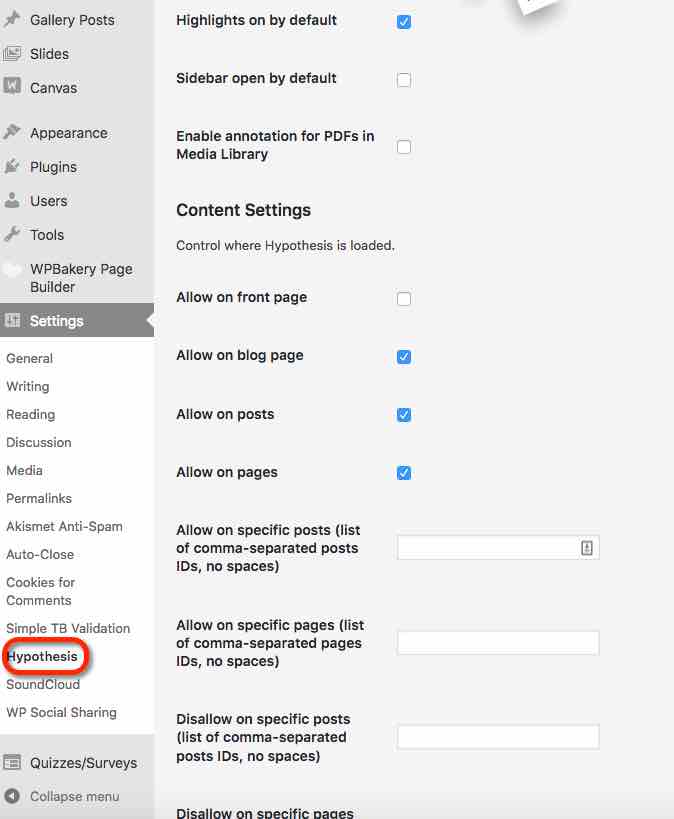
By default none of the check boxes are selected. These settings let you configure which pages and posts are open to annotation and which are not. You can provide page or post IDs to narrow down your options (each page or post has a numeric ID which can see when you edit it – i.e. post.php?post=7274&action=edit).
If you elect not to have the sidebar open by default, users will need to click the Hypothesis icon to see annotations. Or they can simply click on the yellow highlighted text and they will be taken to that particular annotation or highlight.
All annotations and highlights are done on the front end. Use your mouse to select the phase (or sentence, or paragraph) and you can select either the highlight or annotate icons that popup. You can choose your public account or one of the groups that you belong to. Annotations can include images and links to other resources (both within your site or to any web url). You can aggregate annotations via tags, share via social networks or email.



