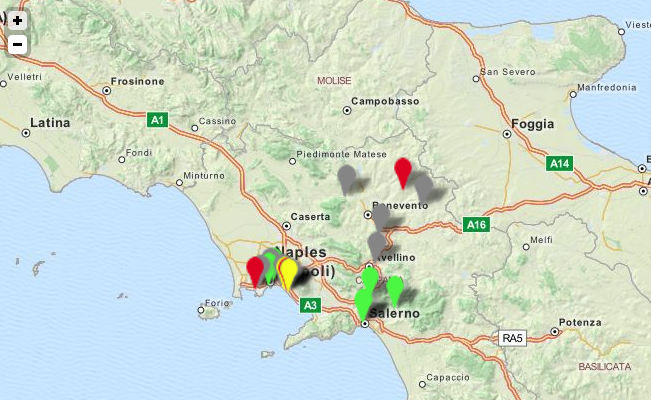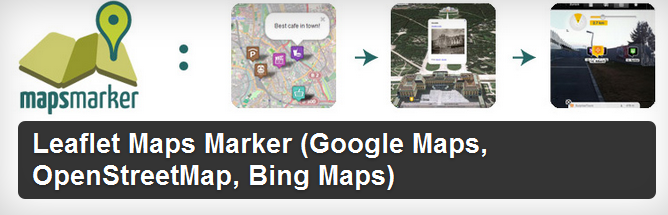 The Leaftlet Maps Marker is a really neat plugin that lets you easily pin, annotate, organize, and share locations using maps from Google, Bing, and OpenStreetMap. Using integrated address searches, you can easily locate sites, pin them with hundreds of different pin icons, add popups for each site that include images and text, size, zoom and layer. You can use shortcodes to easily include your map in any post or page. And you can include directions and make your locations available via RSS feeds (actually via GeoRSS).
The Leaftlet Maps Marker is a really neat plugin that lets you easily pin, annotate, organize, and share locations using maps from Google, Bing, and OpenStreetMap. Using integrated address searches, you can easily locate sites, pin them with hundreds of different pin icons, add popups for each site that include images and text, size, zoom and layer. You can use shortcodes to easily include your map in any post or page. And you can include directions and make your locations available via RSS feeds (actually via GeoRSS).
This is a great tool for research, teaching and travel journalism.
Once activated, the plugin creates a new tab on your dashboard called “Maps Marker.” It’s pretty easy to get started creating a map and using its shortcode to embed it into a post or page. There are hundreds of options, and mapping APIs, but the basic learning curve doesn’t seem too bad.
Below is an example of what you can do. If this was an actual embed, you would be able to click on the pins to popup its annotations and associated images.