 The List Pages Shortcode plugin comes in handy if your site has a lot of pages and you want a quick way to make them accessible. As its name suggests, it provides an easy-to-use shortcode with a bunch of optional parameters to list out links to your pages. Just type in the shortcode on a new line on the page where you want the list to appear.
The List Pages Shortcode plugin comes in handy if your site has a lot of pages and you want a quick way to make them accessible. As its name suggests, it provides an easy-to-use shortcode with a bunch of optional parameters to list out links to your pages. Just type in the shortcode on a new line on the page where you want the list to appear.
You can exclude pages from the list, you can only show “child” pages of the current page, and specify how deep your want to go (grandchildren, great-grandchildren…), or you can only show siblings of the current page (pages with common ancestor pages). You can sort the list according to specified fields (post_author, post_title, ID, post_date, etc. ). And you can include a page excerpt (excerpt=”1″). This plugin works well with the “Page Excerpt” plugin, which allows you to create a excerpt that summarizes and teases your readers to explore the page. To exclude the current page, use exclude_current_page=”1″. If you plan to do some custom styling of your list using CSS, you can add a class (class=”my_page_list”).
Here are some sample ways to use the shortcode:
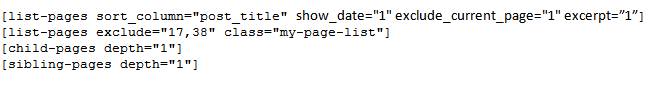 And here are some of the parameters that you can use:
And here are some of the parameters that you can use:
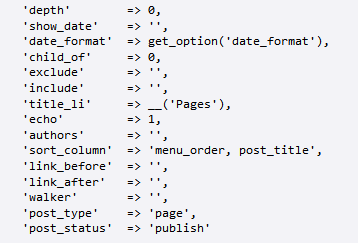
An explanation of how to use these parameters can be found here.
This plugin is a great way to organize and manage content on your site.



