Site Visibility
To adjust the privacy settings on your individual or group site go, on your WordPress dashboard to Settings >> Reading.
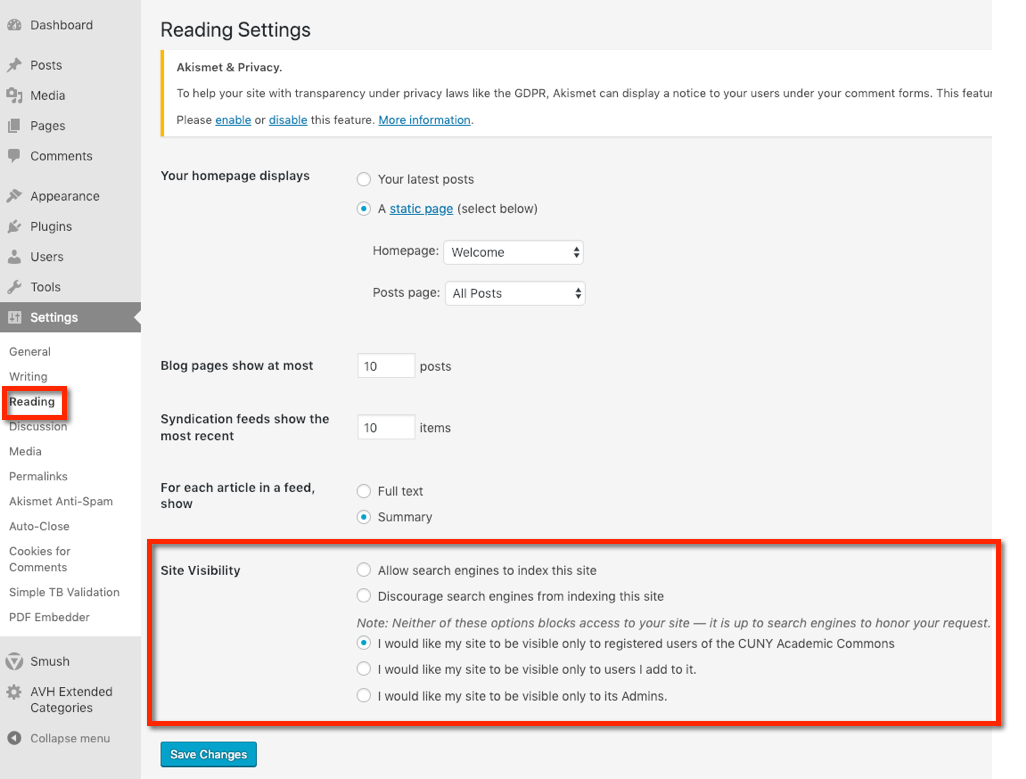
Select one of the five visibility options.
To make your site open to everyone on the web, choose “Allow search engines to index this site.”
On the other end of privacy, especially if your site is in development, you might choose “I would like my site visible only to its Admins.”
Remember to Save changes.
I Would Like My Site To Be Visible Only To Users I Add To It
If you pick this privacy setting, a splash page will appear when a non-user attempts to view your site. This would likely happen when that Commons member sees a site that looks interesting and clicks on it. It is designed to simplify user membership requests. The site admin can either approve or deny the request. Here is what the splash page looks like:
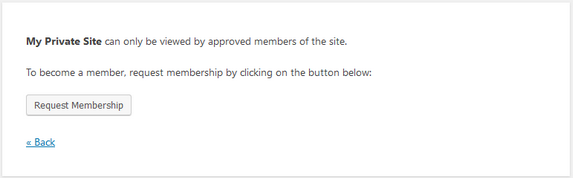
The user will be added to your site in “Pending” status. To approve or deny, you would need to go to “Users>>Pending” :

Conversely, you can auto-approve Commons users who ask to become members of your private site. In “Settings>>Request Membership” you can check the “Auto-Join” box shown below:
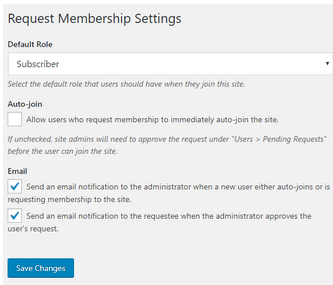
Page and Post Visibility
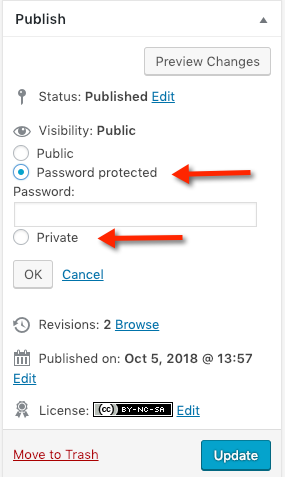 If you want to make particular posts or pages accessible to a private audience, navigate to the Publish options on the right side of the page.
If you want to make particular posts or pages accessible to a private audience, navigate to the Publish options on the right side of the page.
Under the Visibility option, you can choose “Password protected” in which case you will enter a password that you’ll share with whomever you wish or “Private” so that site editors and admins will only be able to view. Select “OK” and then either “Publish” or ”Update”.



