The Regenerate Thumbnails plugin comes in handy if you want to easily re-size an image’s thumbnail or a set of images’ thumbnails. Simply go to Settings>>Media and change the default size for your thumbnails.
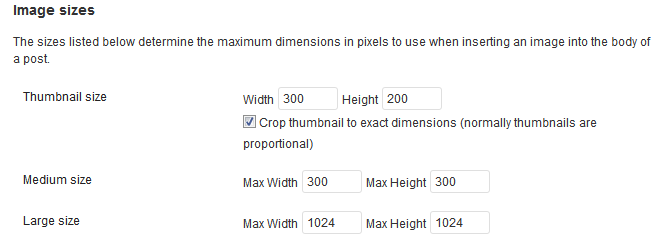
Then you have three ways to use this tool:
- Go to Tools>>Regen. Thumbnails and change the thumbnail size of your entire collection of images; or
- Go to Media>>Library and select each image that you want to change by checking its box. Then select “Bulk Actions” and “Regeneration Thumbnails” and click Apply; or
- Do one image at a time. Hover your mouse over the title of your image. You will see a new option is available called “Regenerate Thumbnail.” Click on the hyperlink, and your thumbnail will be resized.
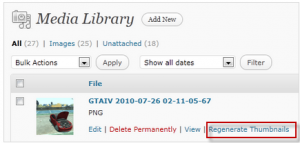
If you have posts that are explicitly using the thumbnail size of an image (i.e. have a “hardcoded” url reference), you will have to manually update to the new url.
But if your theme uses thumbnail images automatically when it lists your posts on your home page or on your category archive pages, these will be re-sized automatically. Thumbnails on gallery pages will also be automatically updated.
Some of the themes (especially the premium themes) on the Commons have dynamic resizing functionality built in, and might have a more convenient method for resizing thumbnails. Perhaps this  plugin won’t be used that often, but it’s good to know that if you are changing themes and things are not looking quite right, or just decide you want to change your thumbnail dimensions, this plugin is ready to use on the Commons, and can save you a massive amount of time. It also has a great support page and the developer is very responsive to questions.
plugin won’t be used that often, but it’s good to know that if you are changing themes and things are not looking quite right, or just decide you want to change your thumbnail dimensions, this plugin is ready to use on the Commons, and can save you a massive amount of time. It also has a great support page and the developer is very responsive to questions.



