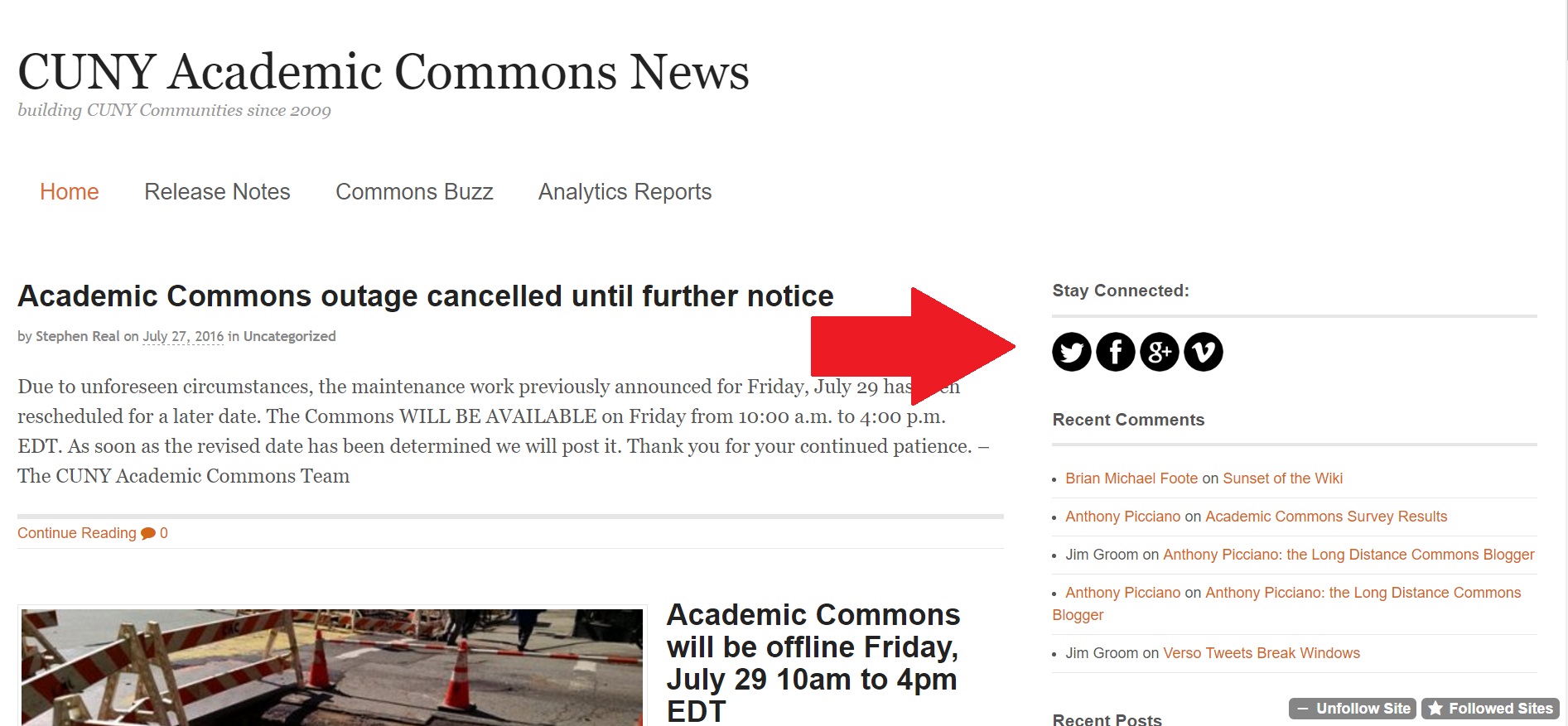Interested in showcasing your social media networks on your site? We recommend using “Social Stickers,” a simple plugin that allows you to show which social networks you use. There are over 50 social networks to choose from, including: Twitter, Facebook, Instagram, Tumblr, and YouTube. You can also select from one of five themes, which change the visual style of the social network icons.
Follow these steps to display social networks on your CUNY Academic Commons WordPress site:
- Click on the “Plugins” menu in your WordPress dashboard, search for “Social Stickers” in the directory, then click “Activate” under the Social Stickers plugin.
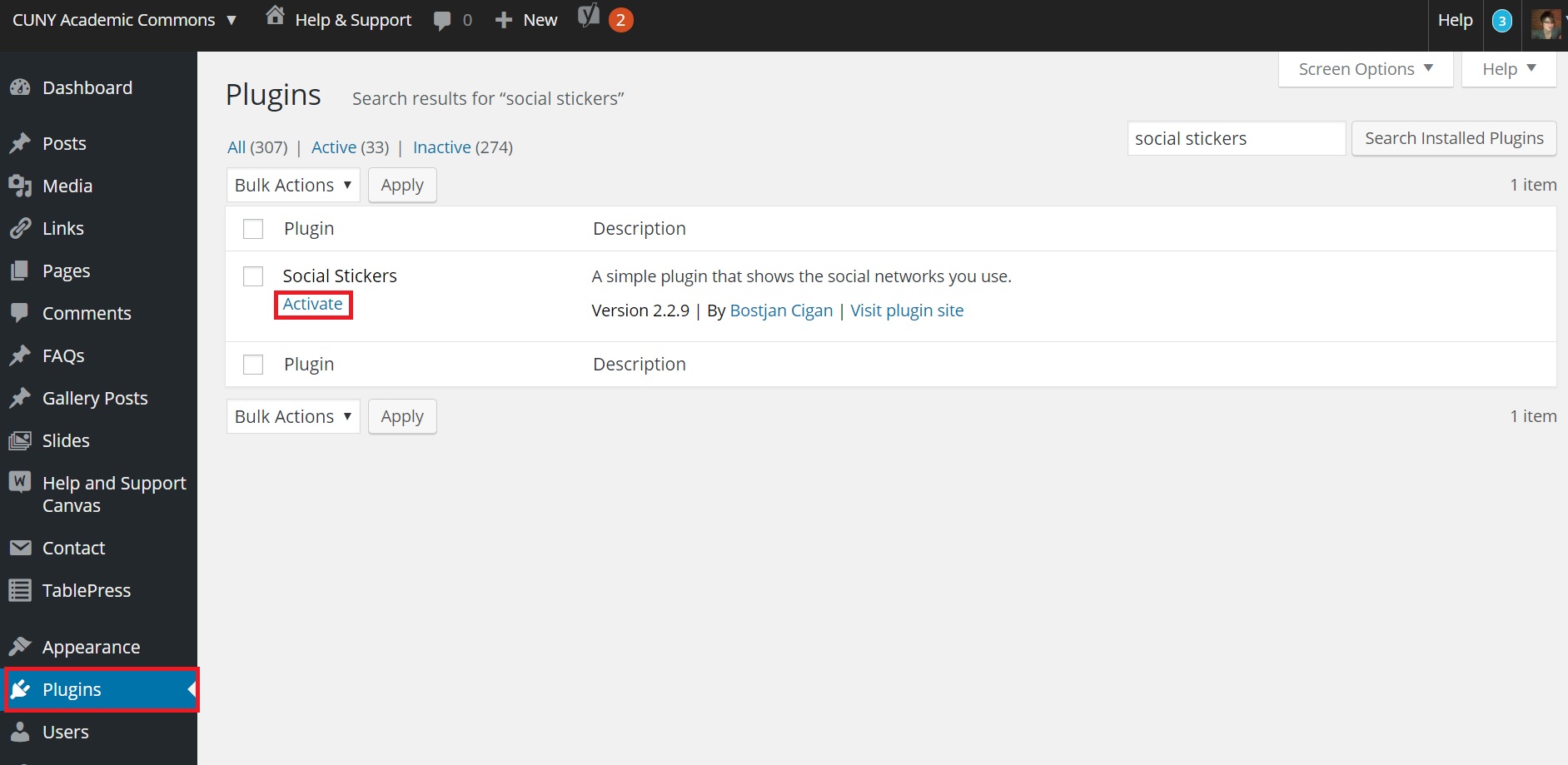 2. Customize the settings in Settings>Social Stickers (*Please note – you will need to enter your username(s) before you can pick your theme).
2. Customize the settings in Settings>Social Stickers (*Please note – you will need to enter your username(s) before you can pick your theme).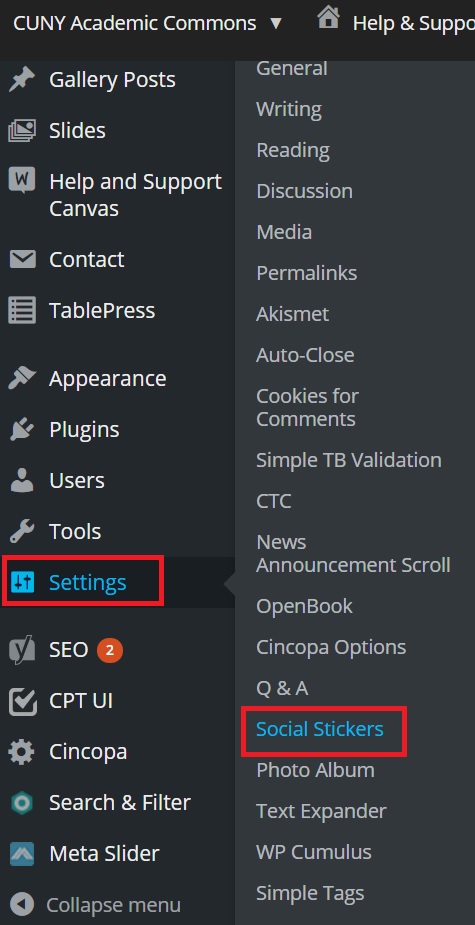
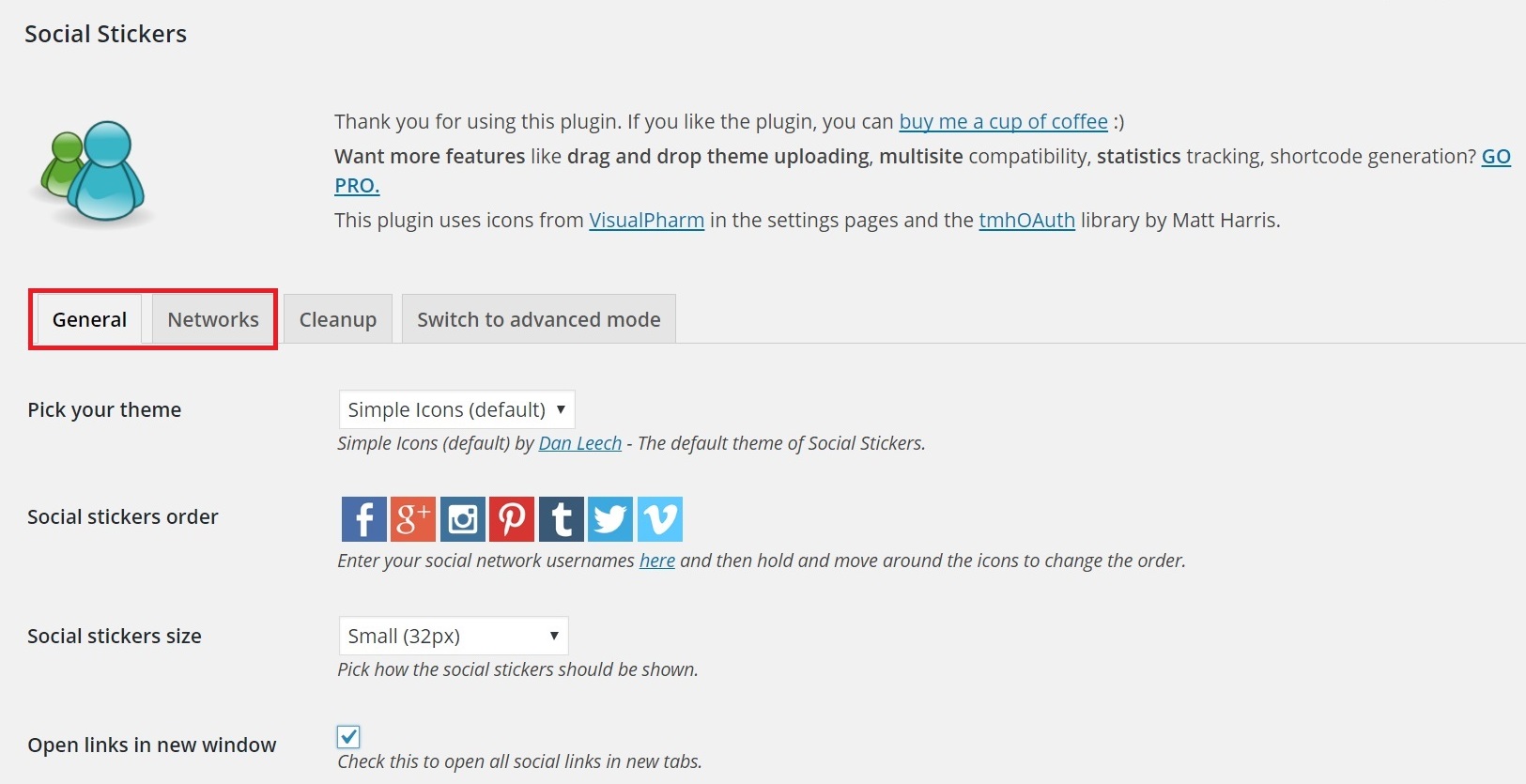
- Add the widget to one of your sidebars or footers in Appearance>Widgets
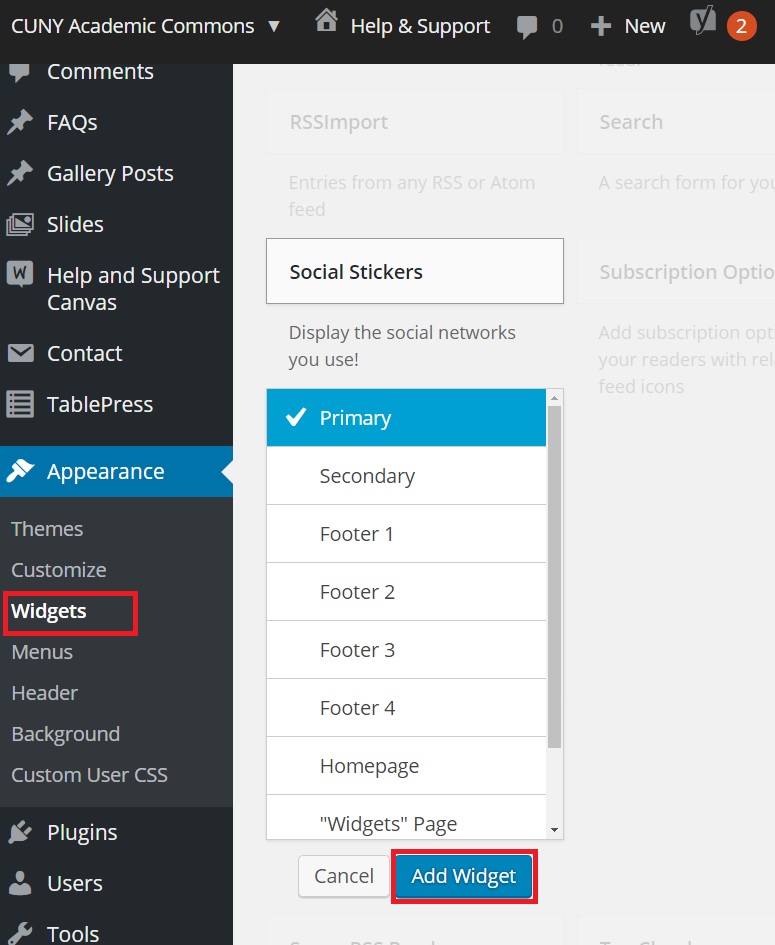
Your social networks should now display on your site and look something like this: