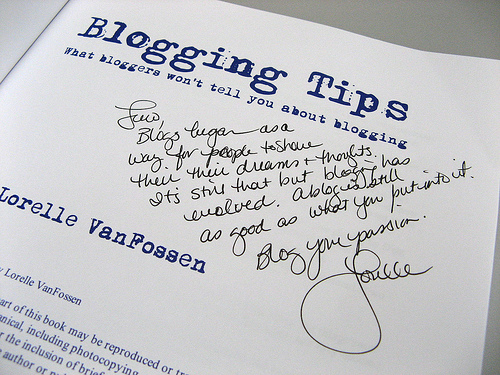
Introduction
Authors love to get feedback from those who read their posts, but how can they ensure that the comments are genuine?
Spammers comment on site posts to get their URLs posted on legitimate sites, and increase their Google rankings. (.edu sites are especially enticing to them!) How can bloggers avoid “legitimizing” this activity?
Site settings
On your WordPress dashboard, find “Settings” on the left-hand menu, and choose “Discussion Settings.” You will find many ways to regulate those who comment on your blog. You may want to require manual approval for first-time commentors – or for commentors who include a lot of URLS (spam often contains many external links). You can set up the rules here.
Suspicious URLs
Spam comment almost always includes urls. Take a look at them to determine if they look funny.
Suspicious e-Mail addresses
Spam comment may also include e-mail addresses, and these can also tip you off that you are being spammed. Look for odd addresses…
Context-free “Praise”
Watch for comments that offer little specific context (i.e. “I love your post!”). Or comments that string together keywords from your post in incoherent phrases.
Other examples:
“I am not any authority, but I presume you just crafted a particularly high-quality point. You plainly understand what you’re speaking about, and I can see the issue being made here.”
“I am not a specialist, nevertheless I suppose you just produced an especially high-quality point. You clearly understand what youre speaking about, and I can quite get behind that.”
“Thank you a great deal of for so worthwhile article. Outstanding job!”
When in Doubt
Remember, you can always approve a comment, but get rid of its links, rendering it inconsequential.
When Not in Doubt
Mark the comment as “Spam.” Don’t just click “Trash.” This will help the various filters identify future spam.
Akismet
Akismet is a WordPress plug-in that is by default installed on Commons blogs, but you’ll need to configure it with an activation key. It is a filter that acts as our first line of defense against spam. Check out Akismet’s FAQ page for more information. The Commons now has a free activation key for Akismet – check out this post for more information.



