 Super RSS Reader is a widget that can easily be placed in your sidebar to display up to five different feeds in a single area. Each feed appears as a tab, and you can easily control how many items are displayed.
Super RSS Reader is a widget that can easily be placed in your sidebar to display up to five different feeds in a single area. Each feed appears as a tab, and you can easily control how many items are displayed.
What sets this widget off from the others we have installed on the Commons is it’s “ticker animation” feature. You can set the feed to refresh after a configurable number of seconds and control how many items in total you want to display. So for example, if you want to display 5 items at a time in your sidebar, and you want to include the last 15 items in your feed, and you set your screen to refresh after every 4 seconds, you will see three sets of items before they start repeating 12 seconds later.
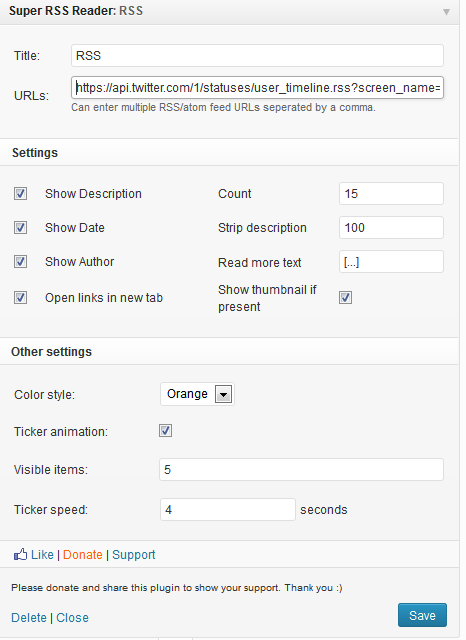
Twitter feeds look nice when displayed using this method. (The url for a Twitter feed is – https://api.twitter.com/1/statuses/user_timeline.rss?screen_name=xxx – where xxx is the Twittter user name.)
If you find the news ticker animation effect distracting, you can simply shut it off by de-selecting one check box in the configuration (see above).
Super RSS Reader is purely a widget and all settings are controlled from the widget configuration dialog shown above. If you are looking to display feeds in pages or posts, you can use WP-RSS Import which is also available on the Commons, and which comes with a lot of configurable attributes, and controlled with shortcodes.



