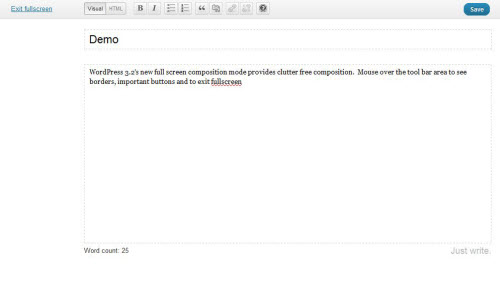It’s easily to toggle to fullscreen mode and concentrate on your content. On the WordPress toolbar, look for the full screen icon (circled in red, above). Click on the icon and enjoy distraction free composition. Just write!
It’s easily to toggle to fullscreen mode and concentrate on your content. On the WordPress toolbar, look for the full screen icon (circled in red, above). Click on the icon and enjoy distraction free composition. Just write!
When you go into full-screen mode, you can mouse over the toolbar area to reveal all the basic editing buttons you’ll need. See below:
When you mouse out, the toolbar gradually disappears, and you are left with a clean, distraction-free canvas: