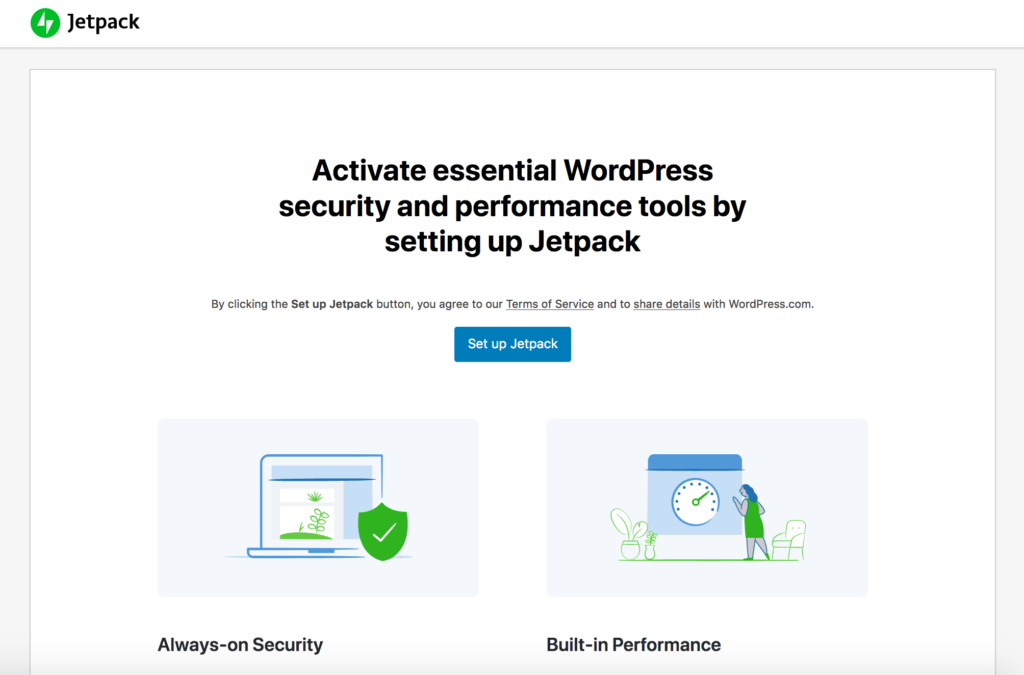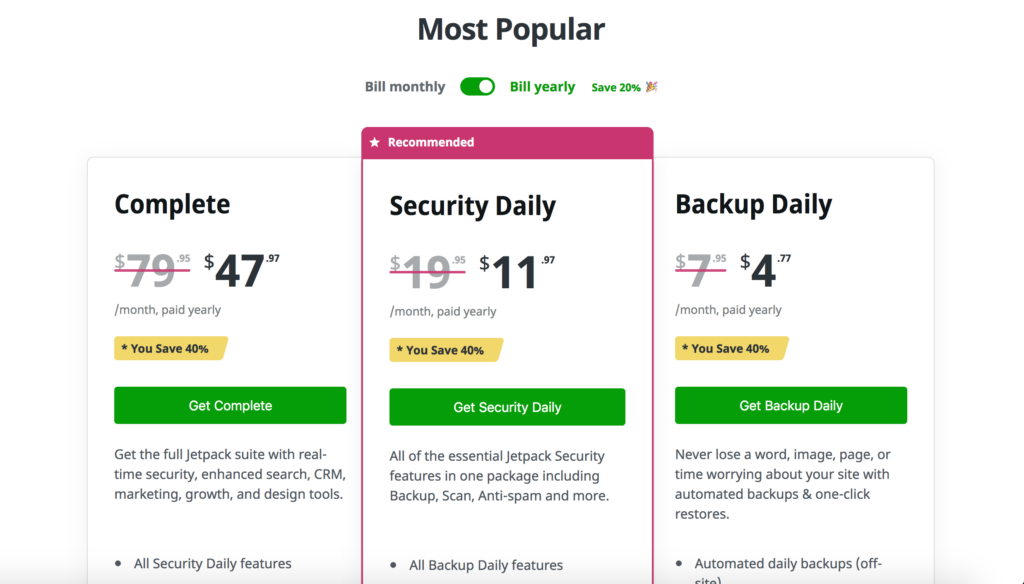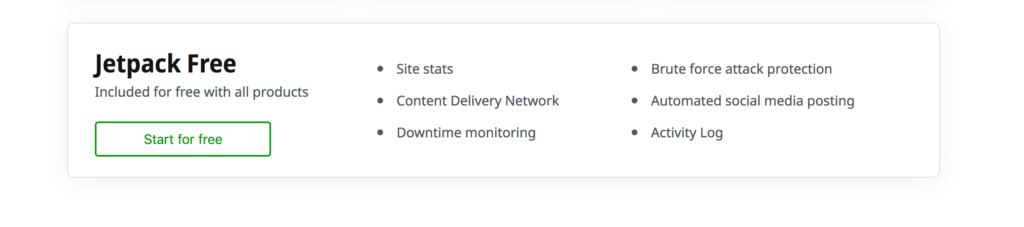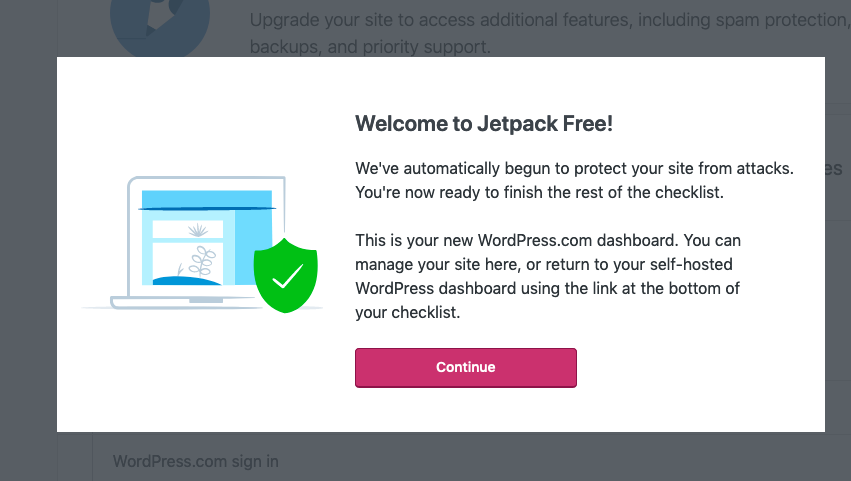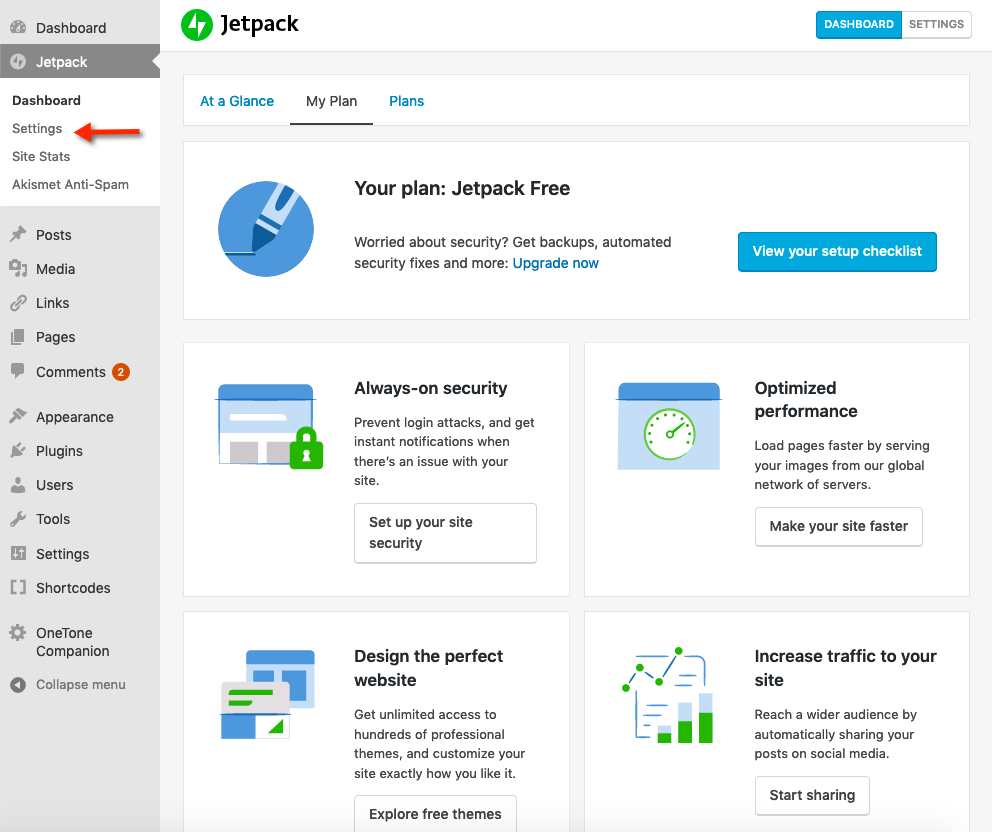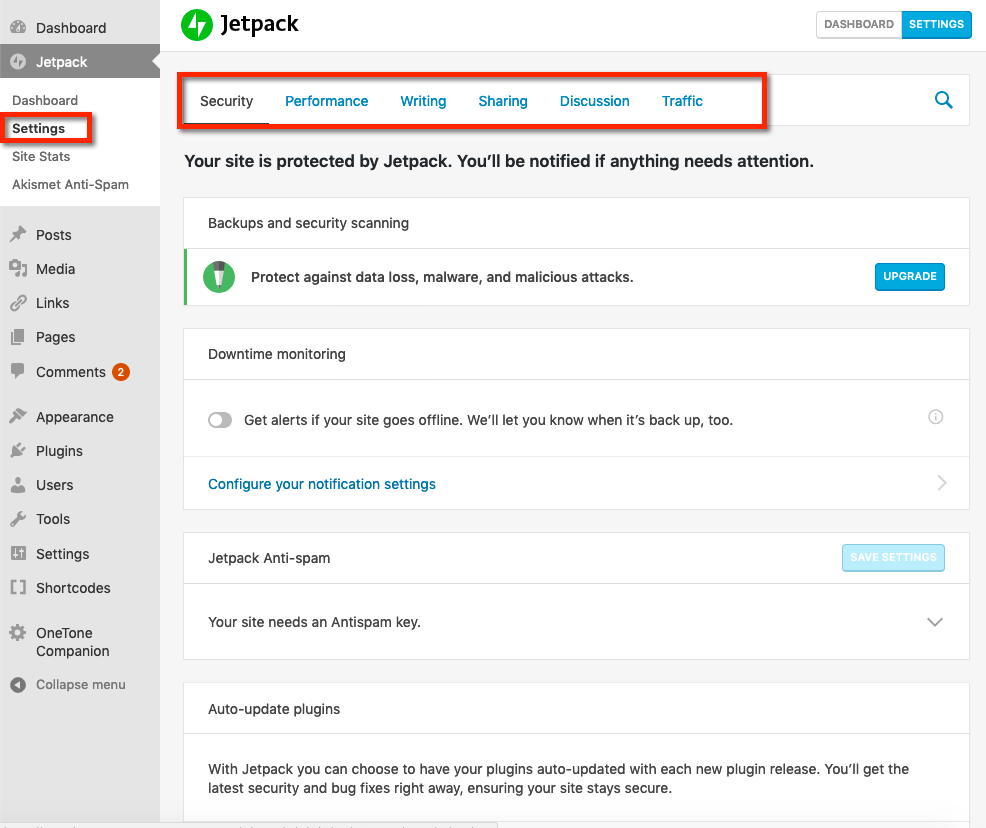The Jetpack plugin is actually a bundle of plugins that have been developed for WordPress.com.
Please don’t be fooled! All the plugins are free to use. Many times along the installation process, you will be encouraged to pick a premium plan and pay money to WordPress.com for features that will not be available on the Commons. Make sure to choose the free version of this tool when activating Jetpack.
Please note that you will need to create a WordPress.com account to use JetPack. You do not need to have a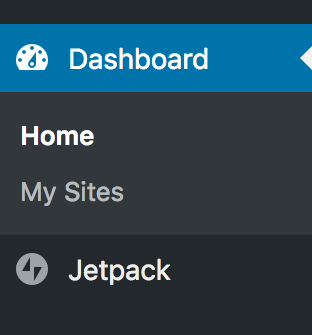 WordPress.com site. Just register here, get your id/password, and you are ready to activate Jetpack.
WordPress.com site. Just register here, get your id/password, and you are ready to activate Jetpack.
After installing the Jetpack plugin on your site in the Plugins area, Jetpack will be added to the Dashboard menu (screenshot, right). Visit this Jetpack area in the Dashboard and go through the process to activate Jetpack.
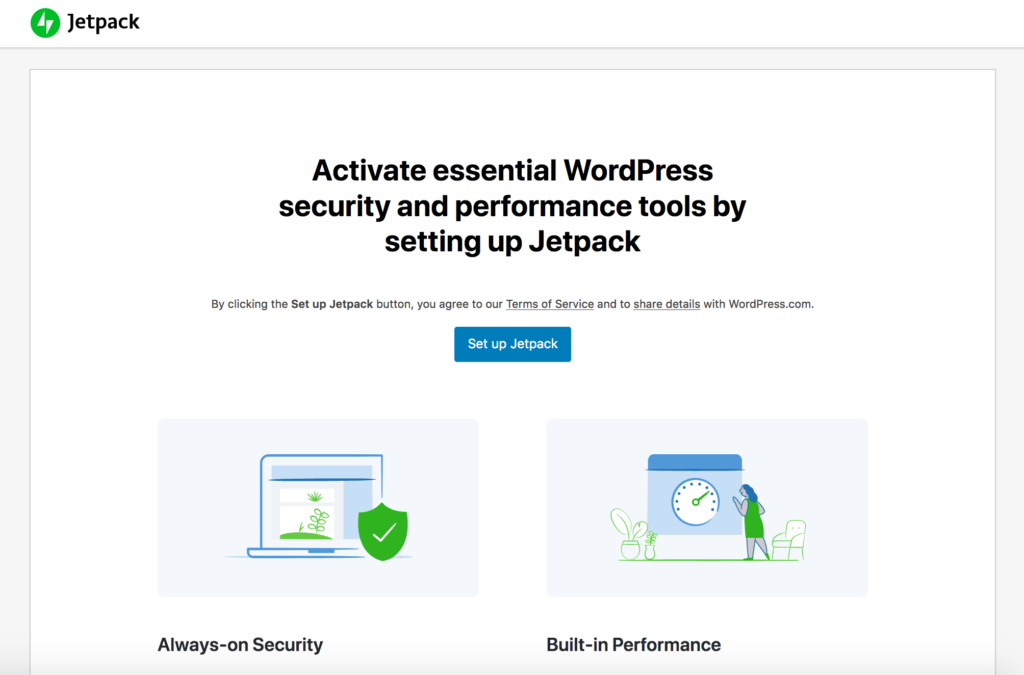
When activating JetPack, you will see the various paid options but you do not need to pay for this tool. Scroll down all the way and click on “Start for Free” (image below).
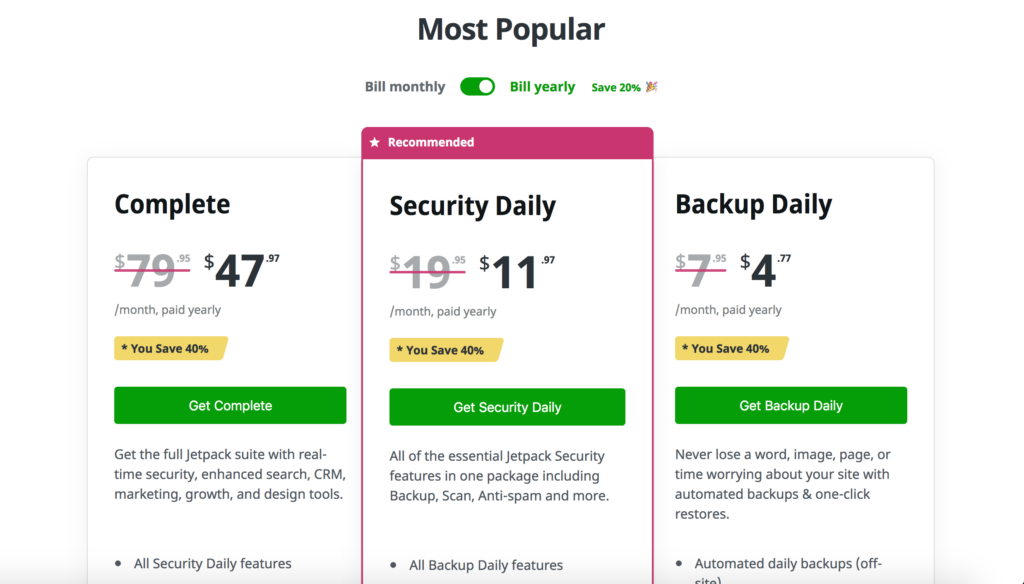
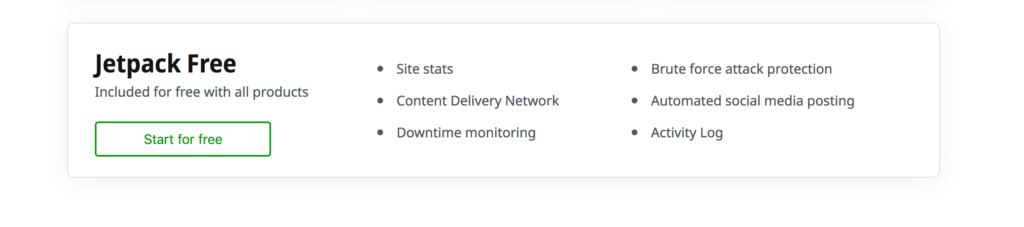
If you have a WordPress.com account and are logged in, once you click “Start for Free” you will activate Jetpack and re-routed back to your Commons Site.
If you need to create an account, click on the option highlighted above.
Once you click “Approve,” you should see the following:
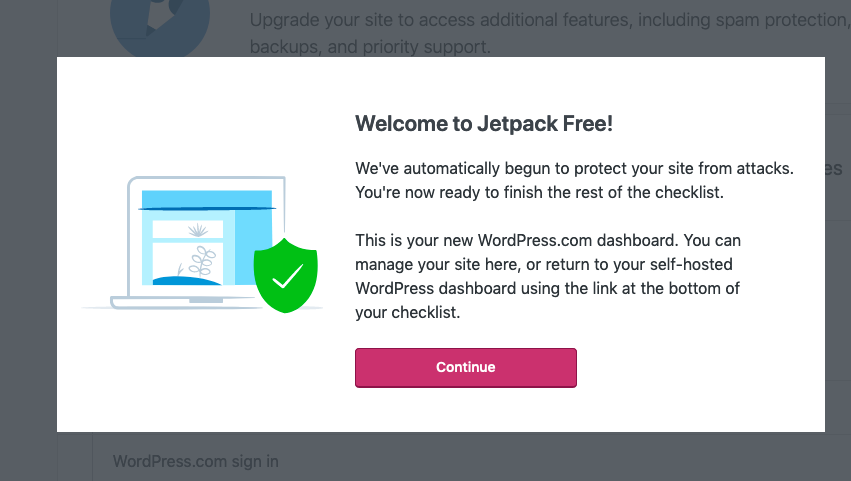
Then you will see the following section added to your Dashboard. Click on Settings to get started with JetPack.
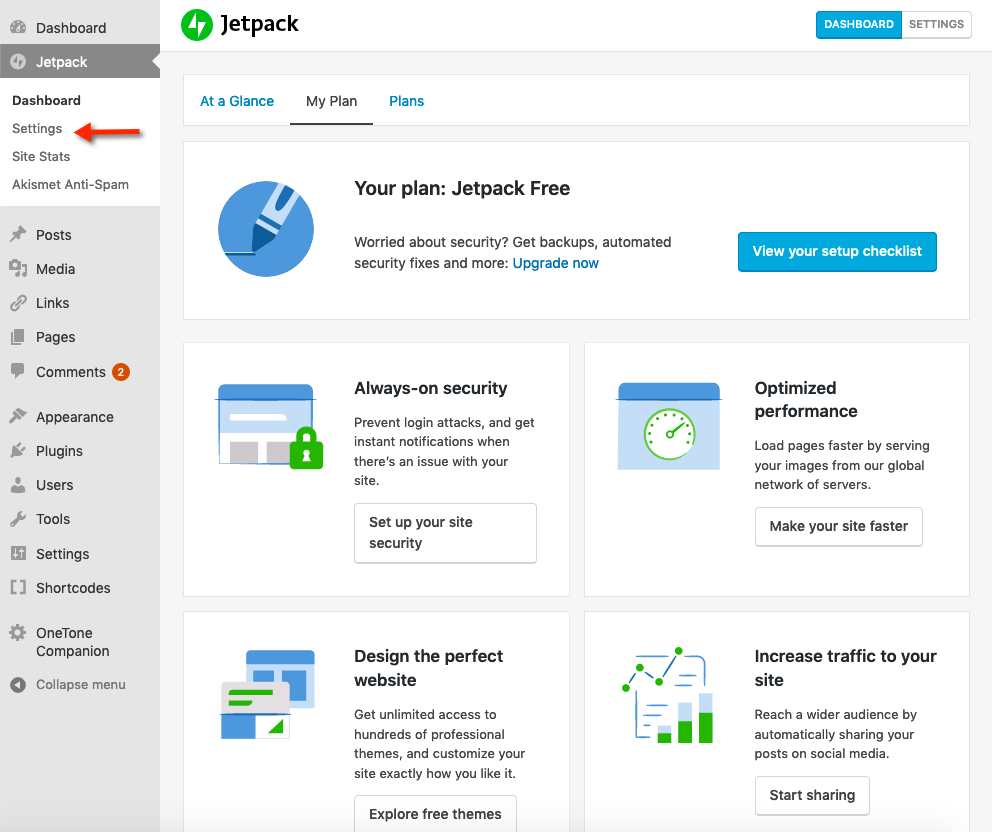
Highlighted below are the Settings for the various plugins in the JetPack bundle. Click on each tab to explore the possibilities.
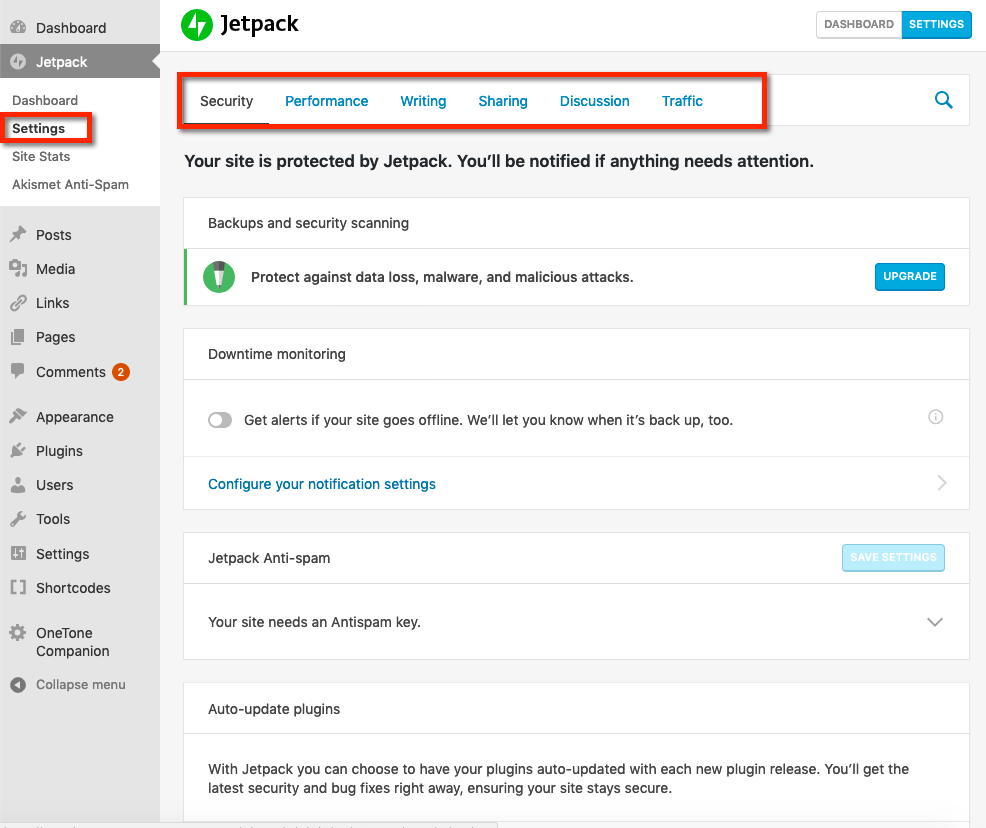
JetPack provides a nice stats plugin that you can use to track your readers. It also provides Latex support for mathematical notation, and a bunch of other plugins, many of which are similar to other plugins on the Commons. Many members use JetPack’s “Subscription” plugin to allow people to subscribe to their sites and receive email notifications when a post is published. See more about Subscriptions.
In Jetpack’s “Sharing” menu, you can add new widgets to your site to pull in Twitter an other social media feeds.





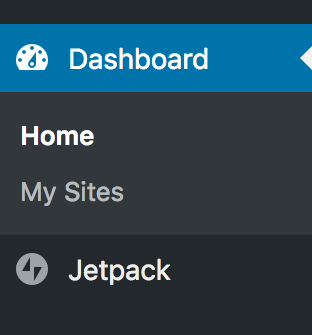 WordPress.com site. Just register
WordPress.com site. Just register